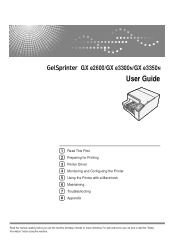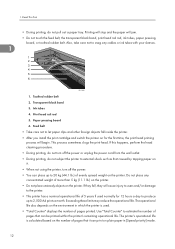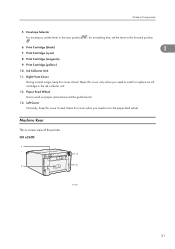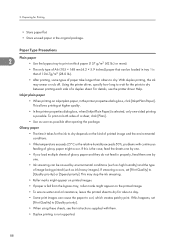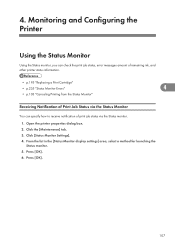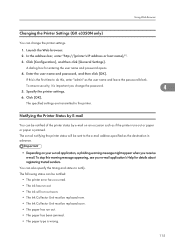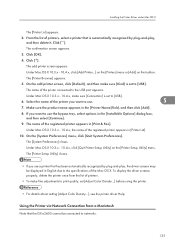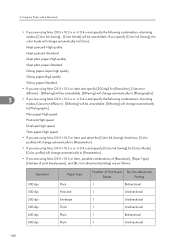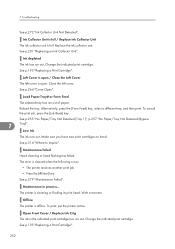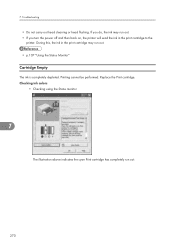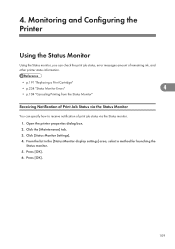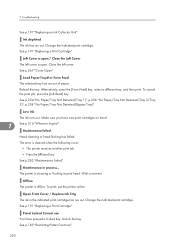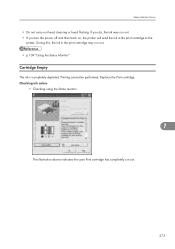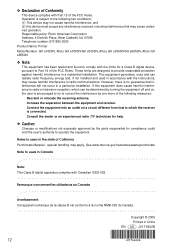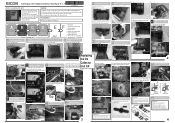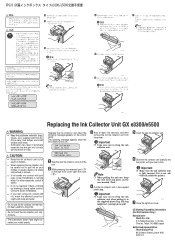Ricoh Aficio GX e3300N Support Question
Find answers below for this question about Ricoh Aficio GX e3300N.Need a Ricoh Aficio GX e3300N manual? We have 1 online manual for this item!
Question posted by jamesstuurman on December 20th, 2015
How To Override Ink Depleted On Gxe3300n Printer
hi thereThe orange exclamation light on my ricoh gxe3309n sublimation printer stay on. Printer don't say ready. How do I fix this. Also how do I override ink depleted all colors is full except blue.Kind regardsJames
Current Answers
Answer #1: Posted by freginold on December 21st, 2015 5:38 AM
If the ink is full but the printer thinks it's empty, try cleaning the contacts both on the ink cartridge itself and on the printer. Make sure there is no dried ink blocking the connection.
If the orange light is staying on for a reason other than the printer thinking it's out of ink, there should be a message displayed on the control panel. This link describes the reason for each of the control panel error messages.
If the orange light is staying on for a reason other than the printer thinking it's out of ink, there should be a message displayed on the control panel. This link describes the reason for each of the control panel error messages.
Related Ricoh Aficio GX e3300N Manual Pages
Similar Questions
My Printer Flash !alert And The Printed Image Has Vertical Lines
(Posted by dennisdavis47 1 year ago)
Ink Depleted Indication Alert
My printer is using SubluJet R cartridge and is giving me an alert indication of Ink Depleted / used...
My printer is using SubluJet R cartridge and is giving me an alert indication of Ink Depleted / used...
(Posted by santebordados 7 years ago)
My Printer Is Printing Horizontal Linnes On Top Of Picture What Could Be The Pro
i have tried nozzle check ,head cleaning .head flashing no change but getting worse what could be th...
i have tried nozzle check ,head cleaning .head flashing no change but getting worse what could be th...
(Posted by oganisedgraphics 8 years ago)
Ricoh Aficio Printer Gx2500
Can you please supply me with a MANUAL for a RICOH AFICIO PRINTER GX2500 or a site where either y...
Can you please supply me with a MANUAL for a RICOH AFICIO PRINTER GX2500 or a site where either y...
(Posted by davidcatley 11 years ago)
Where Do I Get A Ink Collection Unit
I bought ink for this printer but it won't print vecause I need the ink collection unit
I bought ink for this printer but it won't print vecause I need the ink collection unit
(Posted by arthurroach 12 years ago)