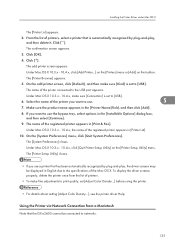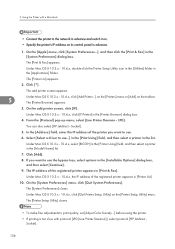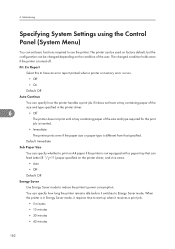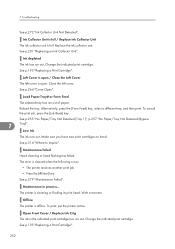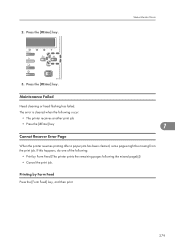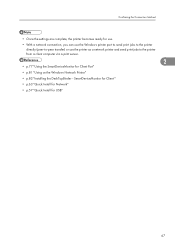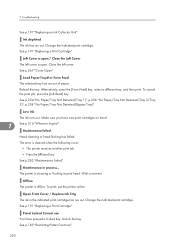Ricoh Aficio GX e3300N Support Question
Find answers below for this question about Ricoh Aficio GX e3300N.Need a Ricoh Aficio GX e3300N manual? We have 1 online manual for this item!
Question posted by arthurroach on July 15th, 2011
Where Do I Get A Ink Collection Unit
I bought ink for this printer but it won't print vecause I need the ink collection unit
Current Answers
Related Ricoh Aficio GX e3300N Manual Pages
Similar Questions
My Printer Flash !alert And The Printed Image Has Vertical Lines
(Posted by dennisdavis47 1 year ago)
Alert Red Light , Replace Ink Collector Unit.replaced And Still Red
Red Alert on sg7100dn it keeps saying replace ink collector unit used it collect unit is set there i...
Red Alert on sg7100dn it keeps saying replace ink collector unit used it collect unit is set there i...
(Posted by Splashndash2290 3 years ago)
How To Override Ink Depleted On Gxe3300n Printer
hi thereThe orange exclamation light on my ricoh gxe3309n sublimation printer stay on. Printer don't...
hi thereThe orange exclamation light on my ricoh gxe3309n sublimation printer stay on. Printer don't...
(Posted by jamesstuurman 8 years ago)
My Printer Is Printing Horizontal Linnes On Top Of Picture What Could Be The Pro
i have tried nozzle check ,head cleaning .head flashing no change but getting worse what could be th...
i have tried nozzle check ,head cleaning .head flashing no change but getting worse what could be th...
(Posted by oganisedgraphics 8 years ago)
Spc221n Color Printer Will Not Print.
The red alert button is lit and I'm receiving message that door is open. Both front and top doors ar...
The red alert button is lit and I'm receiving message that door is open. Both front and top doors ar...
(Posted by terry38720 11 years ago)