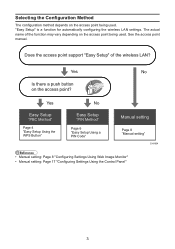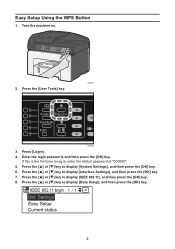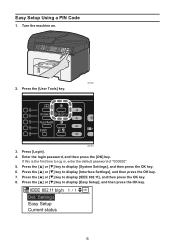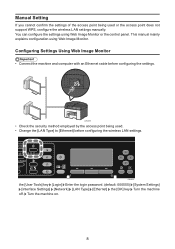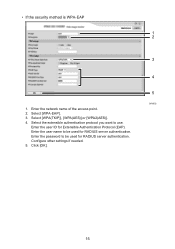Ricoh Aficio SG 3100SNw Support Question
Find answers below for this question about Ricoh Aficio SG 3100SNw.Need a Ricoh Aficio SG 3100SNw manual? We have 1 online manual for this item!
Question posted by santebordados on May 3rd, 2016
Ink Depleted Indication Alert
Current Answers
Answer #1: Posted by freginold on May 3rd, 2016 10:24 AM
Answer #2: Posted by BusterDoogen on May 3rd, 2016 10:10 AM
I hope this is helpful to you!
Please respond to my effort to provide you with the best possible solution by using the "Acceptable Solution" and/or the "Helpful" buttons when the answer has proven to be helpful. Please feel free to submit further info for your question, if a solution was not provided. I appreciate the opportunity to serve you!
Related Ricoh Aficio SG 3100SNw Manual Pages
Similar Questions
hi. How to scan with RICOH 3100SNW please.
in the dialogue box on the printer it indicate cian ink was low. I replaced the ink cartridge.The in...
hi thereThe orange exclamation light on my ricoh gxe3309n sublimation printer stay on. Printer don't...
bought my son this for christmas last year and has never worked from then so i have tried now with n...
Older printers use to click twice for paper larger than the standard 8.5 x 11. I was told on this ma...