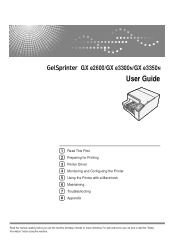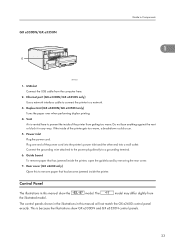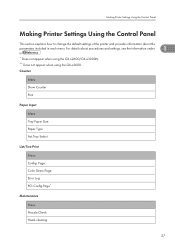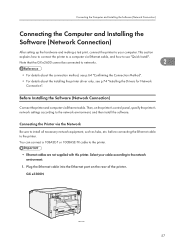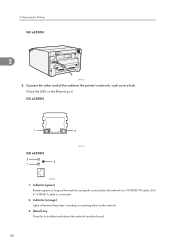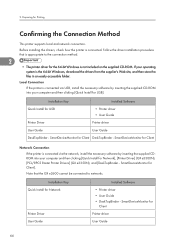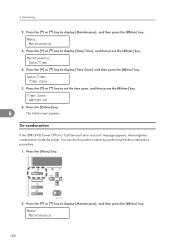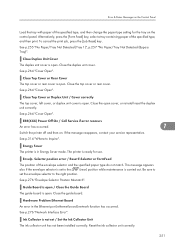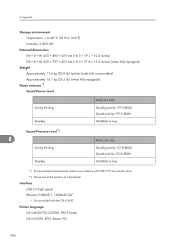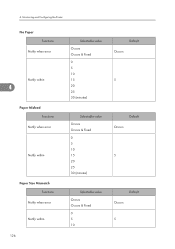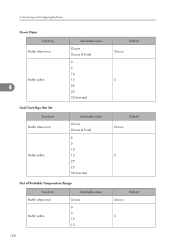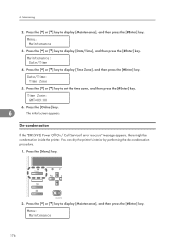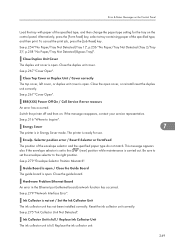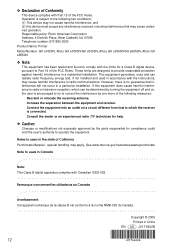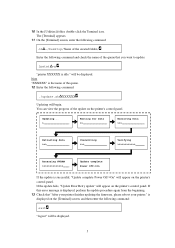Ricoh Aficio GX e3300N Support Question
Find answers below for this question about Ricoh Aficio GX e3300N.Need a Ricoh Aficio GX e3300N manual? We have 1 online manual for this item!
Question posted by samlri on January 26th, 2022
Err(975) Power Off On
Hello from Francewith the Ricoh Aficio GX E3300N printerwe encounter ERR(975) Power Off On / Call Service if error reoccurswhat does it mean, what can i do?Thank you for your answerssam
Current Answers
Answer #1: Posted by SonuKumar on January 27th, 2022 8:20 AM
https://printcopy.info/?mod=erc&brand=Ricoh
https://www.t-shirtforums.com/threads/ricoh-error-code-975.876727/
Please respond to my effort to provide you with the best possible solution by using the "Acceptable Solution" and/or the "Helpful" buttons when the answer has proven to be helpful.
Regards,
Sonu
Your search handyman for all e-support needs!!
Related Ricoh Aficio GX e3300N Manual Pages
Similar Questions
My Printer Flash !alert And The Printed Image Has Vertical Lines
(Posted by dennisdavis47 1 year ago)
How To Override Ink Depleted On Gxe3300n Printer
hi thereThe orange exclamation light on my ricoh gxe3309n sublimation printer stay on. Printer don't...
hi thereThe orange exclamation light on my ricoh gxe3309n sublimation printer stay on. Printer don't...
(Posted by jamesstuurman 8 years ago)
My Printer Is Printing Horizontal Linnes On Top Of Picture What Could Be The Pro
i have tried nozzle check ,head cleaning .head flashing no change but getting worse what could be th...
i have tried nozzle check ,head cleaning .head flashing no change but getting worse what could be th...
(Posted by oganisedgraphics 8 years ago)
Error Sg 28000 Ricoh Aficio Sg 3110
in my printer Ricoh SG 3110 apear this error in LCD and contact service.
in my printer Ricoh SG 3110 apear this error in LCD and contact service.
(Posted by andrei74956 11 years ago)
Error Code
I have just changed the ink cartridges and have got error code 990. I have lost my manual could you...
I have just changed the ink cartridges and have got error code 990. I have lost my manual could you...
(Posted by johnwhiston 12 years ago)