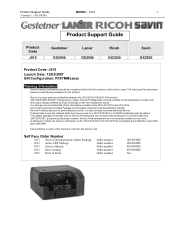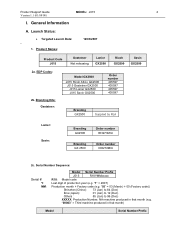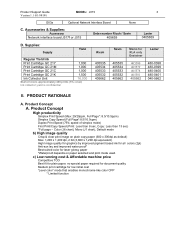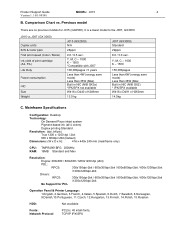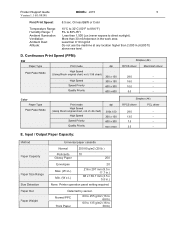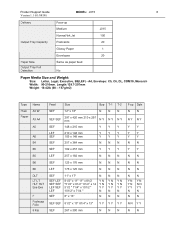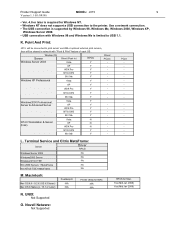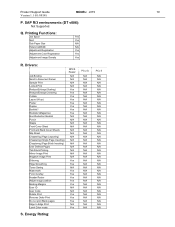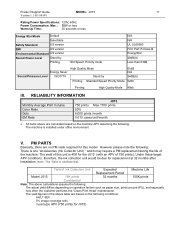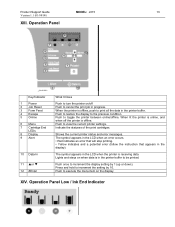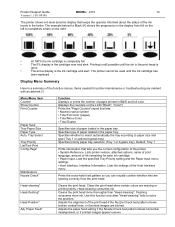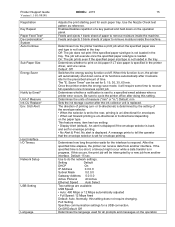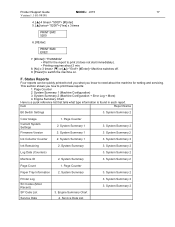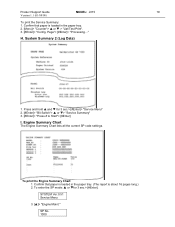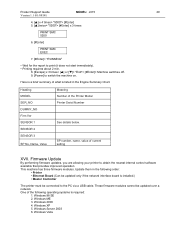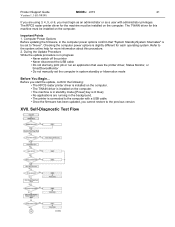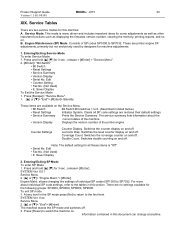Ricoh Aficio GX2500 Support Question
Find answers below for this question about Ricoh Aficio GX2500.Need a Ricoh Aficio GX2500 manual? We have 1 online manual for this item!
Question posted by johnwhiston on March 6th, 2012
Error Code
I have just changed the ink cartridges and have got error code 990.
I have lost my manual could you advise what the fault might be?regards
John
Current Answers
Answer #1: Posted by BusterDoogen on March 6th, 2012 11:19 AM
ERR (990) or ERR (999) are both error messages which are displayed when a sensor does not work normally due to dirtiness. For example, either may be caused by a dirty maintenance unit or clogged ink nozzles. It may be possible to resolve the issue by cleaning the device as described below To clean your device, follow these steps.
- Turn off the main power switch.
- Open the top cover. Take care not to snag the sleeves of your clothing on the cord (1). Do not touch the feed belt (2).
- Clean the part indicated in the image below using a damp cloth or a cotton tipped applicator. Never use tissues because it can contaminate the maintenance unit with loose fibers.
- Close the top cover.
- Turn on the main power switch.
- Print the nozzle check pattern and check that the nozzles are not clogged.
Related Ricoh Aficio GX2500 Manual Pages
Similar Questions
Hello, Excuse My English I Speak Spanish Only . I Have A Printer Aficio Sg 3110s
(Posted by BenitoCamelas2 8 years ago)
Refilling Ink Catridge Gx2500
Can I get the ink catridges (4) refilled for my GX2500 printer? Where can I get it in Kerala state?
Can I get the ink catridges (4) refilled for my GX2500 printer? Where can I get it in Kerala state?
(Posted by kthomas1035 9 years ago)
Availability Of Gx2500 Printer Catridge In Kerala
please advise from where I can buy ink catridges for Gelsprinter GX2500 in kerala State. I reside in...
please advise from where I can buy ink catridges for Gelsprinter GX2500 in kerala State. I reside in...
(Posted by kthomas1035 9 years ago)
Ricoh Aficio Printer Gx2500
Can you please supply me with a MANUAL for a RICOH AFICIO PRINTER GX2500 or a site where either y...
Can you please supply me with a MANUAL for a RICOH AFICIO PRINTER GX2500 or a site where either y...
(Posted by davidcatley 11 years ago)
I Have The Printer Aficio Gx E3300n And In The Display Stands: Resetting
job..and know i don't know what t he do because nothing helps. Pleas help me Kind regards Monique
job..and know i don't know what t he do because nothing helps. Pleas help me Kind regards Monique
(Posted by moniqueoosterveen 11 years ago)