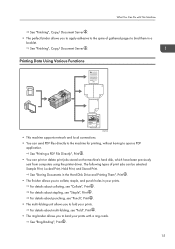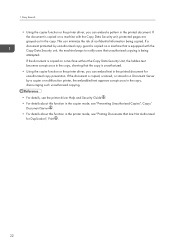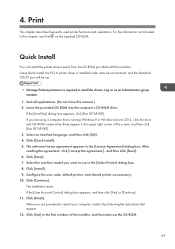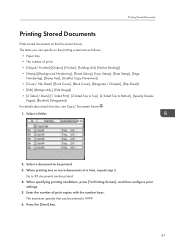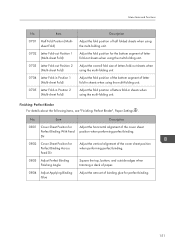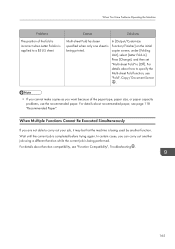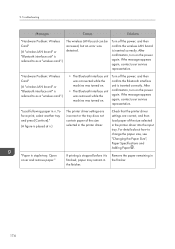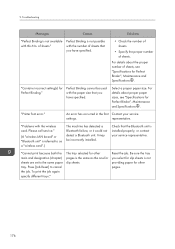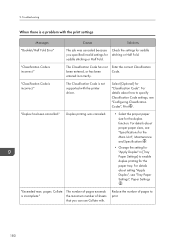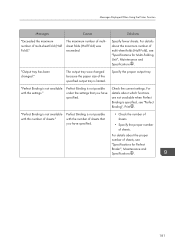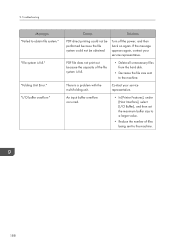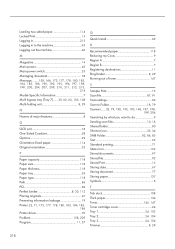Ricoh Pro 8120s Support Question
Find answers below for this question about Ricoh Pro 8120s.Need a Ricoh Pro 8120s manual? We have 2 online manuals for this item!
Question posted by Anonymous-169006 on August 11th, 2021
Where Is The Drag Drive Unit?
The person who posted this question about this Ricoh product did not include a detailed explanation. Please use the "Request More Information" button to the right if more details would help you to answer this question.
Current Answers
Answer #1: Posted by SonuKumar on August 11th, 2021 7:59 AM
http://support.ricoh.com/bb_v1oi/pub_e/oi/0001027/0001027940/VB2227700/B2227700.pdf
http://support.ricoh.com/bb/html/dr_ut_e/nrg1/model/eb_32/eb_32.htm
Please respond to my effort to provide you with the best possible solution by using the "Acceptable Solution" and/or the "Helpful" buttons when the answer has proven to be helpful.
Regards,
Sonu
Your search handyman for all e-support needs!!
Related Ricoh Pro 8120s Manual Pages
Similar Questions
Ricoh Pro 8120s : 1.the Print Is Blurred. 2.edge
1. The print is blurredRequest command to increase ink in the "System Sp"2. Leading Edge Registratio...
1. The print is blurredRequest command to increase ink in the "System Sp"2. Leading Edge Registratio...
(Posted by khaimo16 2 years ago)
Texts Under Images Gets Revealed After Printing.
To whom this may concernThere a document in which some texts are hidden underlying images.Using this...
To whom this may concernThere a document in which some texts are hidden underlying images.Using this...
(Posted by lazycritic27613 4 years ago)
Print Average Monthly
where can I find the print volume monthly recomended for this print model pro 8120s. Thanks
where can I find the print volume monthly recomended for this print model pro 8120s. Thanks
(Posted by amgarciama 9 years ago)
My Ricoh Pro 907ex Copier Displays That Replacement Required, Replacefusing Unit
my ricoh pro 907ex copier displays that replacement required, replace fusing unit. how can i reset i...
my ricoh pro 907ex copier displays that replacement required, replace fusing unit. how can i reset i...
(Posted by azizsaidmparuka 9 years ago)
Ricoh Printers Pro 8110s Manual
How to print from a USB flash drive?
How to print from a USB flash drive?
(Posted by markgilmore301 9 years ago)