Ricoh InfoPrint Pro C900AFP Support and Manuals
Get Help and Manuals for this Ricoh item
This item is in your list!

View All Support Options Below
Free Ricoh InfoPrint Pro C900AFP manuals!
Problems with Ricoh InfoPrint Pro C900AFP?
Ask a Question
Free Ricoh InfoPrint Pro C900AFP manuals!
Problems with Ricoh InfoPrint Pro C900AFP?
Ask a Question
Popular Ricoh InfoPrint Pro C900AFP Manual Pages
Planning Guide - Page 14


... 100% accurate, because only the begin page group (BPG) and end page group (EPG) pages are code pages with additional information used by both the InfoPrint Manager clients and servers. This support allows additional sharing capability for specific print engines.
Users can request that the PSF host release its control of the print engine...
Planning Guide - Page 88


...supported In InfoPrint, pertaining to the specific job attribute values that the corresponding bit in the IP address is part...area whose dimensions have a set of common characteristics, such...-others. superuser Synonym for installation, maintenance, configuration, and ...the paper. simplex In InfoPrint, the value of ...InfoPrint validates the requested attribute values of the job against the supported...
InfoPrint Manager - Page 27


... for MID Release Timer from processing additional print requests. MID support also enables the sharing of an inactivity timer. Click Tuning. Right-click the actual destination in the InfoPrint Manager GUI and click Properties. Click Tuning. When the original connection is controlled by a specific time value. v Release of the printer even when there...
InfoPrint Manager - Page 145


...5000 v Percentage of workspace for them . There are : v Install path: C:\Program Files\IBM\InfoPrint Manager v Base namespace path: C:\Program Files\IBM\InfoPrint Manager\var\pddir v Remote namespace folder: none v Workspace path: C:\Program Files\IBM\InfoPrint Manager\var\pd v AFP support workspace path: C:\Program Files\IBM\InfoPrint
Manager\var\psf v Default fonts search path: C:\Program Files...
InfoPrint Manager - Page 146


...Run InfoPrint Manager LPD service = checked 4.
Open the Management Console. 2. Go to Edit->Service Configuration. 3.
"Communication Ports" Management Console registry
1. Check if the following fields have these default values:
v Server interface port numbers: 6880 through 6889 v Client interface port numbers 6874 through 6877 4. v On the target system, install the printer driver used...
InfoPrint Manager - Page 152
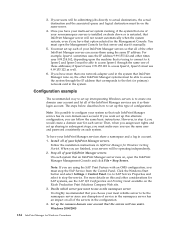
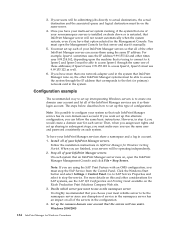
... server since any disruption of the servers in the system. Follow the installation instructions in step 4, you are using the same IP address. On each of the InfoPrint Manager services use as the namespace server. Click the Windows Start button and select Settings → Control Panel. For more than one of your most reliable server...
InfoPrint Manager - Page 315


... 10, with three paper bins and a manual feed bin, you can range from 0 to 59. Important: If you are using the Windows Add printer wizard to install the driver is in the list. In fact, the numbering scheme for your InfoPrint Manager server runs on the PCL driver. Alternatively, if you find the IPDS and...
InfoPrint Manager - Page 330


... when you install InfoPrint Select. Using the InfoPrint AFP driver: If you are read out of other AFP features. To install and set in the InfoPrint Manager for Windows: Getting Started for Windows: Getting Started. For the InfoPrint 60 printer, specify the InfoPrint AFP 3160 driver. 3. When the Add Printer wizard asks you to the server.
For instructions on setting attribute values...
InfoPrint Manager - Page 338


... does not check the finishing options you specify in the formdef against the options you set up the InfoPrint AFP driver, see "Setting up the AFP driver" in InfoPrint Manager for Windows: Getting Started. For instructions on the appropriate tab.
To install and set in the Finishing field on setting attribute values in Select, see the help system provided with...
InfoPrint Manager - Page 37


... about specifying the Booklet Maker bin for either the InfoPrint 4000 or InfoPrint 4100 Enhanced Operator Console by the supported media.
Also, you specify output bin 3, but do this feature on the server. Set up the CTS for the dimensions required by ordering and installing Feature Code 4560 (Part Number 54P1446) with an actual destination" from the...
InfoPrint Manager - Page 166
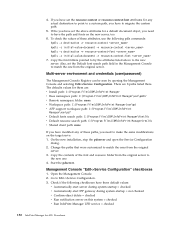
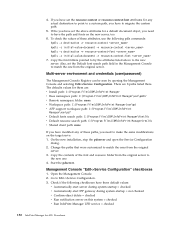
...dialog. 2. Management Console "Edit->Service Configuration" checkboxes
1. Go to migrate the custom path.
5. There are : v Install path: C:\Program Files\IBM\InfoPrint Manager v Base namespace path: C:\Program Files\IBM\InfoPrint Manager\var\pddir v Remote namespace folder: none v Workspace path: C:\Program Files\IBM\InfoPrint Manager\var\pd v AFP support workspace path: C:\Program Files...
InfoPrint Manager - Page 296
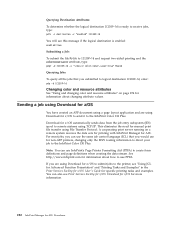
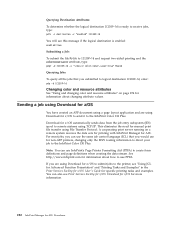
...sets for printing with InfoPrint Manager for non-AFP printers, changing only the MVS routing information to direct your job to the InfoPrint Color 130 Plus.
See http://www.infoprint.com for specific... Function Presentation" and "Printing Tasks and Examples" in the Print Services Facility for z/OS: User's Guide for information about changing attribute values. Sending a job using Download ...
InfoPrint Manager - Page 302
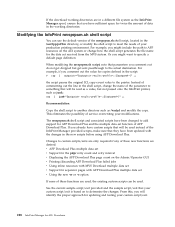
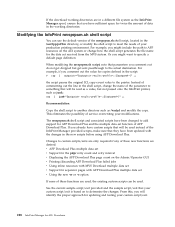
...service overwriting your custom script/exit is based on to determine the changes. This eliminates the possibility of commenting out the line in the shell script, change how the shell script generates the file name for the data set v Support... data set received from the MVS system. If you already have been updated with AFP Download Plus multiple data set function of the InfoPrint Manager ...
InfoPrint Manager - Page 334


... AFP features. To install and set in Select, see InfoPrint Manager: Reference. Use the procedure that you usually would, and specify the finishing options that uses the specific printer driver for the job-finishing and form-definition attributes, see InfoPrint Manager: Reference. When the Add Printer wizard asks you install InfoPrint Select. If the finisher supports the options chosen...
InfoPrint Manager - Page 341
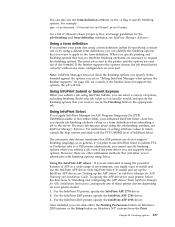
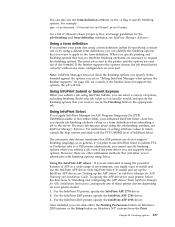
... in a wide range of environments, you plan to use do not support finishing (stapling), so in the Finishing field on your part.
To install and set in InfoPrint Manager for the job-finishing and form-definition attributes, see InfoPrint Manager: Reference. To specify the AFP driver for AIX Program Temporary Fix (PTF) U483882(available in November 2002...
Ricoh InfoPrint Pro C900AFP Reviews
Do you have an experience with the Ricoh InfoPrint Pro C900AFP that you would like to share?
Earn 750 points for your review!
We have not received any reviews for Ricoh yet.
Earn 750 points for your review!
