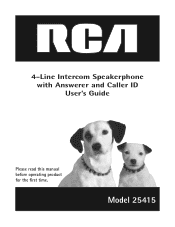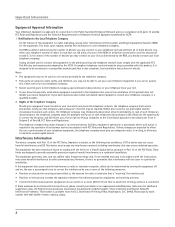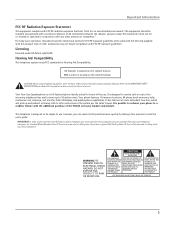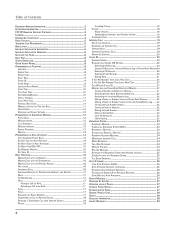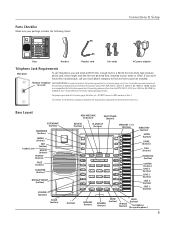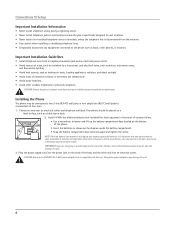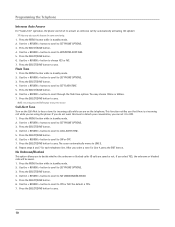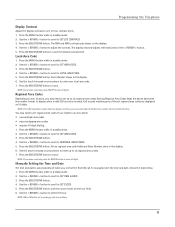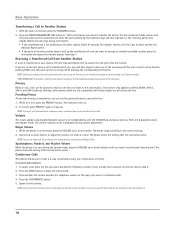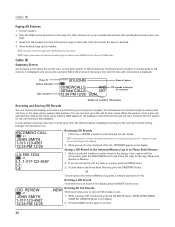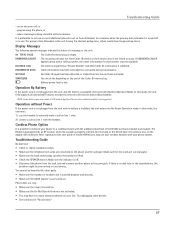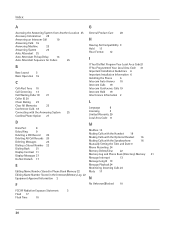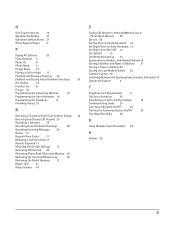RCA 25415RE3 - Business Phone Corded Support and Manuals
Get Help and Manuals for this RCA item

View All Support Options Below
Free RCA 25415RE3 manuals!
Problems with RCA 25415RE3?
Ask a Question
Free RCA 25415RE3 manuals!
Problems with RCA 25415RE3?
Ask a Question
Most Recent RCA 25415RE3 Questions
Not Working After The Storm.
I have 3 phone sets and one fax in my office, with 4 lines altogether. The hydro in my office was ou...
I have 3 phone sets and one fax in my office, with 4 lines altogether. The hydro in my office was ou...
(Posted by joe15982 5 years ago)
My Phone Will Not Beep To Allow Me To Record A Personal Greeting.
(Posted by lkheat 8 years ago)
How To Change Number Of Rings For Incoming Calls From A Rca Executive Series
phones
phones
(Posted by ruitin 9 years ago)
How To Clear Message Waiting On Rca Executive Series Phone Manual 25415re3-a
(Posted by maFadlv 9 years ago)
How To Program An Rca Executive Series Phone
(Posted by kenhtodd00 9 years ago)
Popular RCA 25415RE3 Manual Pages
RCA 25415RE3 Reviews
We have not received any reviews for RCA yet.