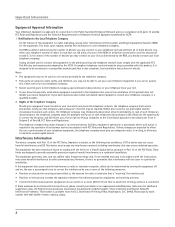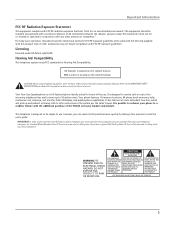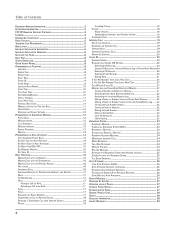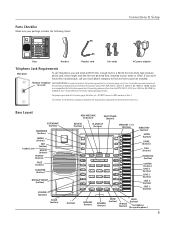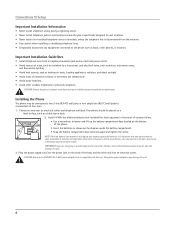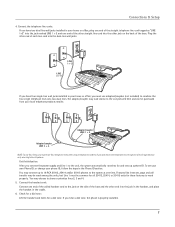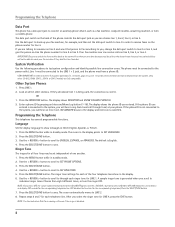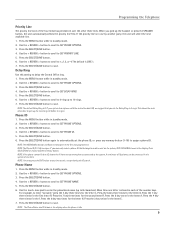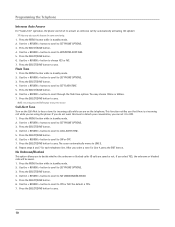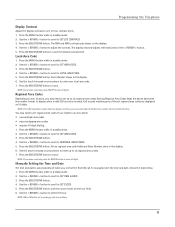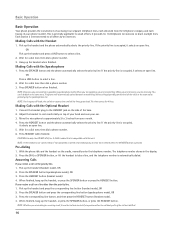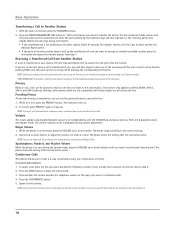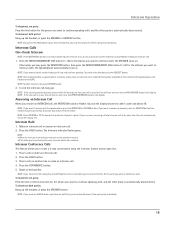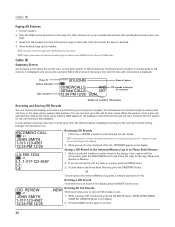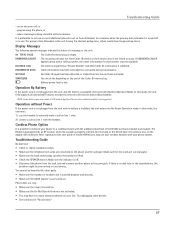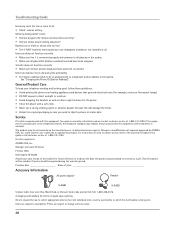RCA 25415RE3 Support Question
Find answers below for this question about RCA 25415RE3 - Business Phone Corded.Need a RCA 25415RE3 manual? We have 1 online manual for this item!
Question posted by joe15982 on August 22nd, 2018
Not Working After The Storm.
I have 3 phone sets and one fax in my office, with 4 lines altogether. The hydro in my office was out yesterday for 4 hours due to heavy rains and thunderstorms. During that time, though the phones looked dead (no lights, couldn't use speaker or headset, nor click onto another line, no display) yet I could pick up a phone, hear a dial tone, and i could call out - one line only. Calls could also come in, with a ring, and i could answer. Today the hydro is back on, but the phones all work/don't work just like when the hydro was out. they are not connected to each other (not a system). We unplugged the phones and re=plugged them, so it is not the electrical outlets. Rogers re-set the phone modem at their end, but still nothing. they say it is not their problem. any suggestions?
Current Answers
Related RCA 25415RE3 Manual Pages
RCA Knowledge Base Results
We have determined that the information below may contain an answer to this question. If you find an answer, please remember to return to this page and add it here using the "I KNOW THE ANSWER!" button above. It's that easy to earn points!-
Bluetooth Operation on Phase Linear BT1611i Head Unit
...:1 If pairing fails, Pairing:1 X is an incoming call after is turned on the dialed list, press the Audio Control and then use the Bluetooth functions, please make sure your mobile phone supports Bluetooth functions (Headset or Handsfree profiles). If pairing is successful, the display will automatically answer the incoming call ) more than 2 meters from the pairing list on... -
Connecting the RCA RT2760 Home Theater System
... turn down on display. When connecting subwoofer, connect subwoofer control cable to the unit's rear panel first, then press the power switch on the subwoofer speaker to secure the wires in the outlet. Well-Being Do not play . Hearing experts advise against continuous extended play your headset at a high volume. FLAT Speaker settings: Center, surr = YES... -
Basic Operating Instructions for the Jensen VM9311TS Multi Media Receiver
... unit restores all factory default settings. If the unit is reset while a DVD is playing, the DVD resumes play once the reset is displayed. Line Mute If the "MUTE" wire is connected, audio output mutes when a telephone call is applied to this answer may have to display the "AUDIO" menu. We use the tip of a pen to...
Similar Questions
Will The 2541re3a Phone Work With Any Of The Newer Models ?
(Posted by pete52960 10 years ago)
Our Business Phone Is Not Ringing When A Person Tries To Make An Incoming Call.
Our business phone is not ringing when someone tries to make an incoming call, the volume automatica...
Our business phone is not ringing when someone tries to make an incoming call, the volume automatica...
(Posted by creativebrick80853 11 years ago)
2542re-1 4 Line Corded Business Phone.
LOOKING FOR A HEADSET THAT WILL WORK WITH ABOVE PHONE
LOOKING FOR A HEADSET THAT WILL WORK WITH ABOVE PHONE
(Posted by BeverlyAMcCallister 11 years ago)
How To Clear, Make New Message Light Stop Blinking On Rca 2541re3-a Corded Phone
[email protected]
[email protected]
(Posted by bjbrady21 13 years ago)