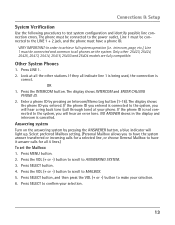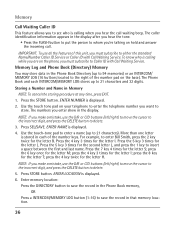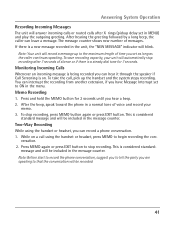RCA 25425RE1 Support Question
Find answers below for this question about RCA 25425RE1 - ViSYS Corded Phone.Need a RCA 25425RE1 manual? We have 1 online manual for this item!
Question posted by creativebrick80853 on March 11th, 2013
Our Business Phone Is Not Ringing When A Person Tries To Make An Incoming Call.
Our business phone is not ringing when someone tries to make an incoming call, the volume automatically shuts off.
Current Answers
Related RCA 25425RE1 Manual Pages
RCA Knowledge Base Results
We have determined that the information below may contain an answer to this question. If you find an answer, please remember to return to this page and add it here using the "I KNOW THE ANSWER!" button above. It's that easy to earn points!-
Controls, Menus and Settings on S2501 MP3 Player
... the duration before use. Personal Info: To input sex,...Antenna Armband/Wristband Rings Play/Pause - ...try to highlight Pair Up in the player's display. Make sure the distance between the US and Europe frequency modes. If the wireless earphones fail to connect with the player for details on . Please follow the instructions oft he player for automatic shut...To adjust the volume Reset button ... -
Bluetooth Operation on Jensen MP6612i Multi-Media Receiver
... of the screen, turn the volume control to choose the preset M1-M6 position for successful operation: Before using Bluetooth wireless technology. Always keep the mobile phone within a few minutes of dialed numbers from your player using an audio player, it may have the unit automatically answer incoming calls to this unit vary greatly... -
Controls, Menus and Settings on S2502 MP3 Player
...automatically according to pair them up with the player, try to their file types. on the right earphone to control the sound volume...large end to make selections in ... Antenna Armband/Wristband Rings Play/Pause - ...automatically. Switching Off Wireless Mode: Wireless mode will start playback. It contains audible files for details on or off . Personal... for automatic shut down in...
Similar Questions
I Am Looking For Replacement Handsets For Rca 25425re1 Phones.
(Posted by reservations57459 2 years ago)
How To See Caller Id Rca 25423re1 - Visys Corded Phone
(Posted by hmilS1 9 years ago)
Why Does My Corded Phone Ring On Incoming Calls When Ringer Turned Off
(Posted by kaitam 10 years ago)
Very Loud Ring Tone For Incoming Calls
we have 4 lines , line 1 and 2 ring normal but 3 and 4 ring very loud. is rhere a solution?
we have 4 lines , line 1 and 2 ring normal but 3 and 4 ring very loud. is rhere a solution?
(Posted by lances15076 10 years ago)