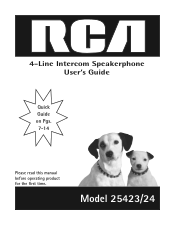RCA 25423RE1 - ViSYS Corded Phone Support and Manuals
Get Help and Manuals for this RCA item

View All Support Options Below
Free RCA 25423RE1 manuals!
Problems with RCA 25423RE1?
Ask a Question
Free RCA 25423RE1 manuals!
Problems with RCA 25423RE1?
Ask a Question
Most Recent RCA 25423RE1 Questions
Blue Message Light
How do I turn off the blue 'New message" light on RCA two line corded phone? I have no new messages.
How do I turn off the blue 'New message" light on RCA two line corded phone? I have no new messages.
(Posted by painlessinlol 7 years ago)
Where Is The Pager Button Located?
(Posted by saltimus2013 8 years ago)
Is The Speaker Is This Phone Full Duplex?
(Posted by darlenereine 8 years ago)
My Intercom Indicator Turns Read And Blue Alternately. How Do I Correct This?
(Posted by lsatlasgroup1 8 years ago)
How Does The Rca Visys 25425 Auto Attendant Work?
(Posted by jessicaschiller 8 years ago)
Popular RCA 25423RE1 Manual Pages
RCA 25423RE1 Reviews
We have not received any reviews for RCA yet.