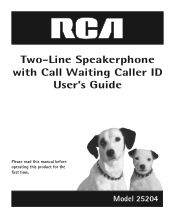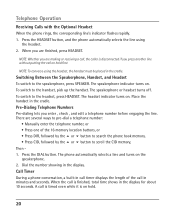RCA 25204RE1 - ViSYS Corded Phone Support and Manuals
Get Help and Manuals for this RCA item

View All Support Options Below
Free RCA 25204RE1 manuals!
Problems with RCA 25204RE1?
Ask a Question
Free RCA 25204RE1 manuals!
Problems with RCA 25204RE1?
Ask a Question
Most Recent RCA 25204RE1 Questions
Hello My Phone Message Light Keeps Flashing , But There Is No Messages , And All
(Posted by hmosaheb 3 years ago)
The Pedestal
where can I purchase the pedestal for this phone
where can I purchase the pedestal for this phone
(Posted by Anonymous-160813 7 years ago)
The Other Line Does Not Have A Dial Tone Have Checked The Line Putting Line
To line 2 indicated on phone. Then get dial tone. And lose dial tone on original line 1
To line 2 indicated on phone. Then get dial tone. And lose dial tone on original line 1
(Posted by Padrta 8 years ago)
My Voice Mail Lights Are Blinking, How Do I Access These Messages?
(Posted by terryjackson3631 9 years ago)
Popular RCA 25204RE1 Manual Pages
RCA 25204RE1 Reviews
We have not received any reviews for RCA yet.