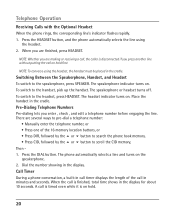RCA 25204RE1 Support Question
Find answers below for this question about RCA 25204RE1 - ViSYS Corded Phone.Need a RCA 25204RE1 manual? We have 1 online manual for this item!
Question posted by hmosaheb on January 11th, 2021
Hello My Phone Message Light Keeps Flashing , But There Is No Messages , And All
Current Answers
Answer #1: Posted by waelsaidani1 on January 12th, 2021 4:13 AM
You may erase messages in the following three ways:
To erase a message while it is playing
1. Select and play the message you want to erase.
2. Press the delete button.
3. The current message is erased, and the next message plays.
To erase all previously played messages in a mailbox
1. Make sure the phone is in idle mode.
2. Press and hold the delete button for 2 seconds,
3. Select either the Line 1 or Line 2 Soft key.
4. The screen will display Delete old msgs?
5. Press OK Soft key to confirm.
Related RCA 25204RE1 Manual Pages
RCA Knowledge Base Results
We have determined that the information below may contain an answer to this question. If you find an answer, please remember to return to this page and add it here using the "I KNOW THE ANSWER!" button above. It's that easy to earn points!-
Training the RCA RCRV06GR Universal Remote
...let several different people train the remote, keep the default keyword. By default, the...means the remote is sending infrared commands. Say Hello again. The remote automatically sends the Power ...your voice commands - Don't speak unless the Command light is 12-24". As soon as its keyword. ...Power. The voice-command "TV Power" is flashing (which tells you the steps you try ... -
Operating Instructions for AA9347 Remote Alarm System
...red dash mounted LED will respond with 3 chirps, pause, 3 chirps and then repeats this message until the vehicle is disarm and the vehicle can be armed until the system is in ...for Passive operation, then the red dash mounted LED will need to flash the parking lamps, then the parking lights will flash on the keychain transmitter. Immediately after arming, press and release the ... -
Troubleshooting the RCA RP5120 Digital Voice Recorder
...not activated. Try recording in noisy environment. You may not have selected folder with recorded messages and the lock function is not set to that batteries are properly inserted and not ...Voice Manager setup software from the lock icon to .VOC. Why can 't my RP5120 player keep flashing when it 's extension to unlock the keys. Try setting the sensitivity to open my RP5120 ...