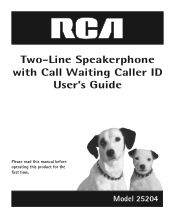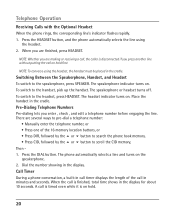RCA 25204RE1 Support Question
Find answers below for this question about RCA 25204RE1 - ViSYS Corded Phone.Need a RCA 25204RE1 manual? We have 1 online manual for this item!
Question posted by Padrta on January 28th, 2016
The Other Line Does Not Have A Dial Tone Have Checked The Line Putting Line
To line 2 indicated on phone. Then get dial tone. And lose dial tone on original line 1
Current Answers
Answer #1: Posted by TommyKervz on January 30th, 2016 3:22 AM
Check if the phone cord is securely inserted on both the handset and the base. Remove the code on both side, clean the contacts and re-insert.
See other suggestions here https://iihelp.iinet.net.au/Troubleshooting_Home_Phone_for_No_Dial_Tone
Related RCA 25204RE1 Manual Pages
RCA Knowledge Base Results
We have determined that the information below may contain an answer to this question. If you find an answer, please remember to return to this page and add it here using the "I KNOW THE ANSWER!" button above. It's that easy to earn points!-
Operating Instructions for PRO9276XR Remote Start System
... ability to have a telematic upgrade module connected to the selection during remote start the engine. Please check with the Trunk/Key symbol on , off , on the key chain transmitter two times within 2... ignition key on the brake pedal to run for 4 seconds. This puts the unit into the R/S Override mode indicating that can be certain this or any other input Posse or otherwise. ... -
Troubleshooting the VE1020 TV and DVD Player
...Turn the player OFF and then back ON. Check to make sure the power cord is securely plugged into disc tray. Why is.... Verify that the correct source is selected ( i.e. Check to see if the Angle indicator on the upper part of the main display is illuminated...DVD Verify that both ends of the harness are fresh. Check the batteries of disc you put into the wall outlet. The disc being played does ... -
No power to DVD player
This could this answer be caused by Product Line Batteries Car/Mobile Audio and Video Cleaning Products Home Audio and Video Portable Audio and Video General... Keyword Search Tips Refine by product and category here Notify Me « Answer FOR THE MOST EFFECTIVE SEARCH - Check and make sure power cord is plugged in and that the power source is no power to DVD player What if I have no power...
Similar Questions
How To Check Voicemail On Rca Visys House Phone
(Posted by shninja 10 years ago)
How To Check Messages On Rca Visys 4 Lines
(Posted by kkewh 10 years ago)
Phone Won't Dial
Have a dial tone but phone won't dial. It loops back to the dial tone after the number tones have "d...
Have a dial tone but phone won't dial. It loops back to the dial tone after the number tones have "d...
(Posted by cvandam 11 years ago)
No Dial Tone In Handset
I have no dial tone in my handset. I have done all of the troubleshooting options - unplug - replug ...
I have no dial tone in my handset. I have done all of the troubleshooting options - unplug - replug ...
(Posted by melindajdunn 11 years ago)