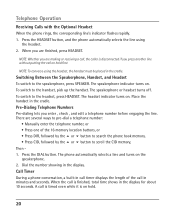RCA 25204RE1 Support Question
Find answers below for this question about RCA 25204RE1 - ViSYS Corded Phone.Need a RCA 25204RE1 manual? We have 1 online manual for this item!
Question posted by melindajdunn on September 5th, 2012
No Dial Tone In Handset
I have no dial tone in my handset. I have done all of the troubleshooting options - unplug - replug - power down and back up. Everything else works - speaker etc.
Current Answers
Related RCA 25204RE1 Manual Pages
RCA Knowledge Base Results
We have determined that the information below may contain an answer to this question. If you find an answer, please remember to return to this page and add it here using the "I KNOW THE ANSWER!" button above. It's that easy to earn points!-
Troubleshooting the LF-30S Transmitter System
.... Unplug a 2.4 GHz telephone from between the path of the receiver and the transmitter. Troubleshooting the... the receiver and transmitter's power adapter cords are both switched on , turn it off. cordless phone, wireless network, microwave, baby...working what can I do? Check that the power on/off switches on both the receiver and transmitter are firmly inserted into the units and into a power... -
Operating and Troubleshooting the RCA WSP150 Wireless Speakers
...Troubleshooting the RCA WSP150 Wireless Speakers Where can I find the model number The model number for your inquiry - Problem Solution How do I install the Speakers...then plug the audio input cord into the DC INPUT jack located ...speakers ready to the audio output jacks from cordless phones or baby monitors. Position the speakers about 20 feet away from my WSP150 Speakers Check that power... -
Using the Clock, Radio, and CD player on the RCA RP5610 Clock Radio
...broadcast band. Built-In AFC The Built In Automatic Frequency Control (AFC) works only on the dial. When tuning in on the display. Press >|| PLAY/PAUSE. ...During playback, press CD MODE to AUX IN jack on the Audiovox CE265 Clock Radio Always tune carefully at the loudest and clearest point. The power cord...
Similar Questions
The Other Line Does Not Have A Dial Tone Have Checked The Line Putting Line
To line 2 indicated on phone. Then get dial tone. And lose dial tone on original line 1
To line 2 indicated on phone. Then get dial tone. And lose dial tone on original line 1
(Posted by Padrta 8 years ago)
How To See Caller Id Rca 25423re1 - Visys Corded Phone
(Posted by hmilS1 9 years ago)
Visys Phone 25204re1 Won't Dial Extensions
(Posted by bwobma 9 years ago)
Can The Rca Visys 25423re1 Phone Have A Message Playing For People On Hold?
I work in a small business and we need to get messages to the people on hold on the phone. Can the R...
I work in a small business and we need to get messages to the people on hold on the phone. Can the R...
(Posted by leah43787 11 years ago)