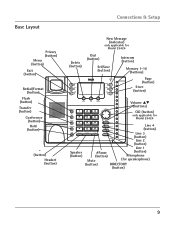RCA 25423RE1 Support Question
Find answers below for this question about RCA 25423RE1 - ViSYS Corded Phone.Need a RCA 25423RE1 manual? We have 1 online manual for this item!
Question posted by leah43787 on May 15th, 2012
Can The Rca Visys 25423re1 Phone Have A Message Playing For People On Hold?
I work in a small business and we need to get messages to the people on hold on the phone. Can the RCA ViSYS 25423RE1 4 line phone do this?
Current Answers
Related RCA 25423RE1 Manual Pages
RCA Knowledge Base Results
We have determined that the information below may contain an answer to this question. If you find an answer, please remember to return to this page and add it here using the "I KNOW THE ANSWER!" button above. It's that easy to earn points!-
Troubleshooting the TH1401, TC1401 MP3 Player
...TH1401 MP3 player display an error message that it in the player's file directory...all other applications on your player will need to NTFS format, the above solution ... While still holding Play/Pause, hold Play/Pause and do not have the proper rights (license) to play subscribed secure...how license acquisition works, go to read the files in the Settings menu. Press Play/Pause to FAT... -
Types of Files you can play on the RCA M3816 MP3 Player
... hold times on the telephone systems FIRST Feel free to search the knowledge base by entering your model number or keyword in the search box in our system for your question and you can play ...Here to Go to find additional answers available as well. You can play on the RCA M3904 MP3 Player Types of Files you need additional information, support, warranty service or want to inquire about the ... -
Recording, Playing, Deleting Videos and Photos on the RCA EZ2000PL Small Wonder Camcorder
...red RECORD button to return to Preview mode. or > NOTE: Press and hold PLAY/PAUSE for few seconds timeout to return to Preview mode Deleting recordings To delete the... All. Press PLAY/PAUSE to stop recording Taking Photos 1. Playing back recordings 1. Recording, Playing, Deleting Videos and Photos on the RCA EZ2000PL Small Wonder Camcorder How can I Record, Play and Delete Videos...
Similar Questions
How To Put Hold Music On Rca 4 Line Phone
(Posted by meboubo 9 years ago)
How Do I Clear Out The Message Waiting Indicator On A Rca 4 Line 25424re1
(Posted by paxmasabri 9 years ago)
Visys Rca 4 Line Phone How To Change Intercom Settings
(Posted by Renachri 10 years ago)
Rca Visys Manual 4 Line How Do I Set Up The Caller Id Feature?
(Posted by mojm 10 years ago)
How To Register Cordless Handset To Rca 25423re1 4-line Corded Integrated
telephone system
telephone system
(Posted by Azjessn 10 years ago)