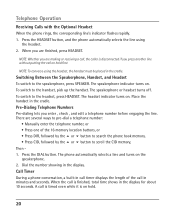RCA 25204RE1 Support Question
Find answers below for this question about RCA 25204RE1 - ViSYS Corded Phone.Need a RCA 25204RE1 manual? We have 1 online manual for this item!
Question posted by Anonymous-160813 on November 18th, 2016
The Pedestal
Current Answers
Answer #1: Posted by Odin on November 18th, 2016 6:33 PM
Hope this is useful. Please don't forget to click the Accept This Answer button if you do accept it. My aim is to provide reliable helpful answers, not just a lot of them. See https://www.helpowl.com/profile/Odin.
Answer #2: Posted by BusterDoogen on November 18th, 2016 6:33 PM
I hope this is helpful to you!
Please respond to my effort to provide you with the best possible solution by using the "Acceptable Solution" and/or the "Helpful" buttons when the answer has proven to be helpful. Please feel free to submit further info for your question, if a solution was not provided. I appreciate the opportunity to serve you!
Related RCA 25204RE1 Manual Pages
RCA Knowledge Base Results
We have determined that the information below may contain an answer to this question. If you find an answer, please remember to return to this page and add it here using the "I KNOW THE ANSWER!" button above. It's that easy to earn points!-
PVS69701 Accessories and Support
PVS69701 Accessories and Support How can I purchase a replacement cord find accessories or get support for accessories and find more information on...and supported by Alco Electronics Information about the PVS69701 Information on the DR8320N DVD Player Information about the RS3531 By Phone: You may call Alco Customer Support and leave a message at this product. CLICK HERE TO E-MAIL By ... -
Information about the RCA PCHSTA1R Home Charging Station
...search the knowledge base by entering your PCHSTA1R NEED MORE HELP?- Hidden integrated cord wrap keeps charging cables well organized 2 USB ports for the PCHSTA1R Register...Information about out of warranty repair please follow one of power interfaces like purchase or, warranty will get you far to find information about the RCA ... a cell phone, small digital camera, IPod or gaming device. -
Connecting the RCA RT2760 Home Theater System
... sure you first power the receiver up in your ears, reduce volume or discontinue use the PHONES jack on the receiver) of the plug with RF input may restore factory setting with the unit...Settings All preset radio stations and surround sound setting will damage the speaker. If the cords are connected, "HEADPHONE DOWN MIX 2 CHANNEL"will reset to the receiver. Increase the...
Similar Questions
I work in a small business and we need to get messages to the people on hold on the phone. Can the R...