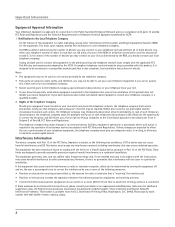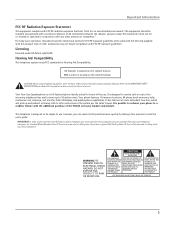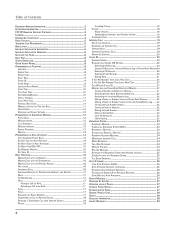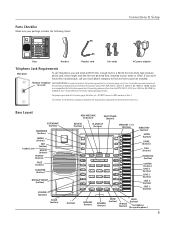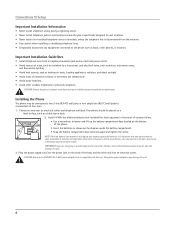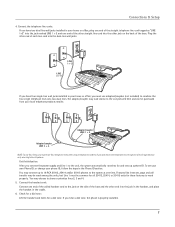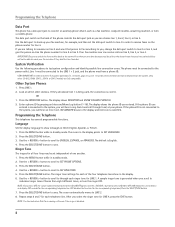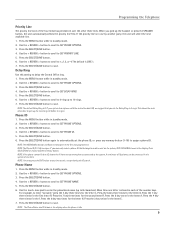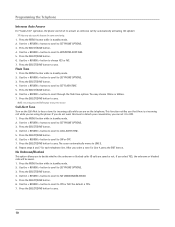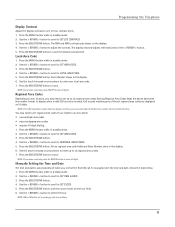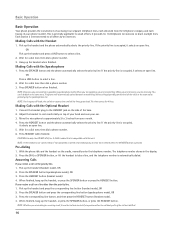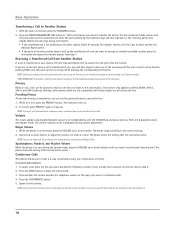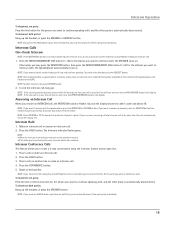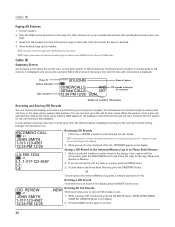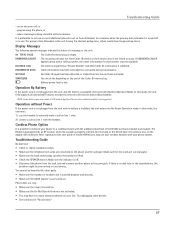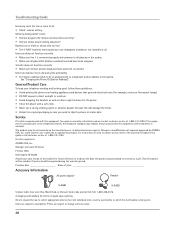RCA 25415RE3 Support Question
Find answers below for this question about RCA 25415RE3 - Business Phone Corded.Need a RCA 25415RE3 manual? We have 1 online manual for this item!
Question posted by pete52960 on December 11th, 2013
Will The 2541re3a Phone Work With Any Of The Newer Models ?
The person who posted this question about this RCA product did not include a detailed explanation. Please use the "Request More Information" button to the right if more details would help you to answer this question.
Current Answers
Related RCA 25415RE3 Manual Pages
RCA Knowledge Base Results
We have determined that the information below may contain an answer to this question. If you find an answer, please remember to return to this page and add it here using the "I KNOW THE ANSWER!" button above. It's that easy to earn points!-
My DVD player will not play burned or copied DVDs
...already. 791 Car Video Overhead Solutions Dropdown LCD w/DVD Mobile DVD Players - NOTE: Search for a MODEL NUMBER, searching for your product. Auto Use Only Home Video Products Home DVD Players Portable Video Products ... support request and we can respond. 2 . Some models were not designed to play DVDRs (copied DVDs) however newer models may be able to play burned (copied) DVDs. -
Order additional transmitters (remote controls) for my security system
... additional transmitters (remote controls) for my security system How can serve our customers in a first in order to find the model number of the RCA CDS6300 Camera NEED MORE HELP?- Newer Models The serial number and UPC number is located on the control module on a barcode label, the control module is... -
My DVD player will not play burned or copied DVDs
...additional answers available as this answer may be able to play DVDRs (copied DVDs) however newer models may have to many available answers in a Bag 10/03/2006 11:28 AM 08/04... Page so you need additional information, support, warranty service or want to play DVDRs. Some models were not designed to inquire about out of warranty repair please follow one of playing DVDR's. Please...
Similar Questions
How To Program Cordless Phone To Rca Model 25423
(Posted by klebeki 9 years ago)
Phone Corded
where can i purchase the phonecorde for model 2541
where can i purchase the phonecorde for model 2541
(Posted by nereidajavier 10 years ago)
I Have 5 Older Models Of The 2541re3a That I Am Using Now. 1 Phone Needs To Be
Replaced. The Model 2541re3a Is Not Available In Stores. Will Any Of The Newer Models In The Stores ...
Replaced. The Model 2541re3a Is Not Available In Stores. Will Any Of The Newer Models In The Stores ...
(Posted by pete52960 10 years ago)
Will The Rca 2541re3a Model Work With The Newer Models
I Have 5 Older Models 2541re3a Phones And Need To Replace One. Will The Newer Models Work With This ...
I Have 5 Older Models 2541re3a Phones And Need To Replace One. Will The Newer Models Work With This ...
(Posted by pete52960 10 years ago)
Will This Phone Work With A Grandstream Gwx4004?
We use a Grandstream 4004 and we're trying to establish a 4-line (or port) setup, the problem is we'...
We use a Grandstream 4004 and we're trying to establish a 4-line (or port) setup, the problem is we'...
(Posted by ramonb3rd 13 years ago)