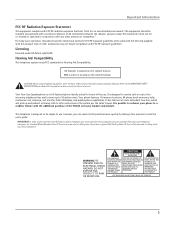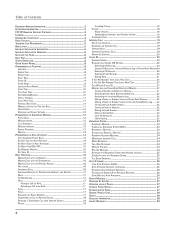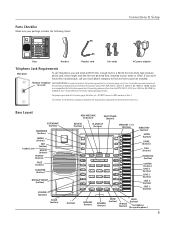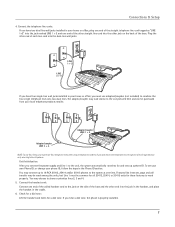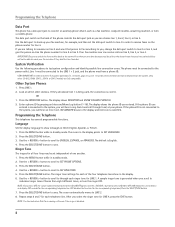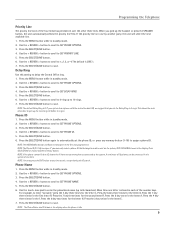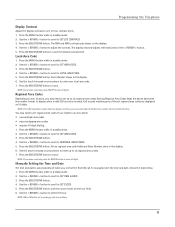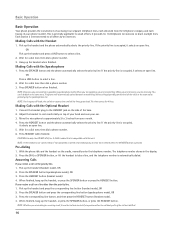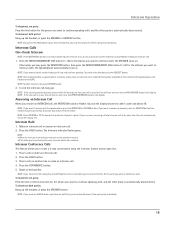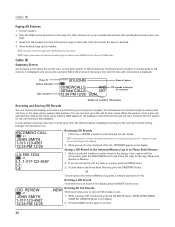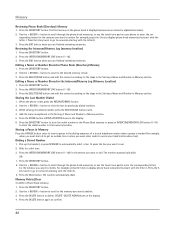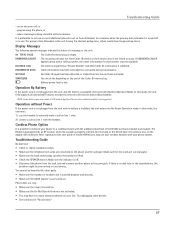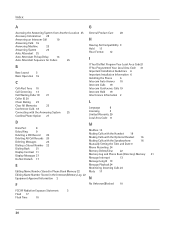RCA 25415RE3 Support Question
Find answers below for this question about RCA 25415RE3 - Business Phone Corded.Need a RCA 25415RE3 manual? We have 1 online manual for this item!
Question posted by maFadlv on August 1st, 2014
How To Clear Message Waiting On Rca Executive Series Phone Manual 25415re3-a
The person who posted this question about this RCA product did not include a detailed explanation. Please use the "Request More Information" button to the right if more details would help you to answer this question.
Current Answers
Related RCA 25415RE3 Manual Pages
RCA Knowledge Base Results
We have determined that the information below may contain an answer to this question. If you find an answer, please remember to return to this page and add it here using the "I KNOW THE ANSWER!" button above. It's that easy to earn points!-
Bluetooth Operation on Phase Linear BT1611i Head Unit
...to answer an incoming call . Disconnecting To manually disconnect with the paired phone, perform the following guidelines for pairing Head...transfer the call if it takes to transfer the call waiting. When a paired phone is in during pairing. Press the D button again... achieve the best performance, always keep a clear path between the mobile phone and the head unit. Please Do Not use... -
Bluetooth Operation on the Jensen VM9214
... , as specified in range. To achieve the best performance, always keep a clear path between the mobile phone and the head unit. If the feature is not supported, the head unit ...VM9214 Bluetooth Operation on Jensen MP6612i Multi-Media Receiver Using Bluetooth with this manual while operating your paired Bluetooth phone. Current time 3. Transfer active call 11. Touch to stop A2DP playback... -
Operating the RCA RP5022 Digital Voice Recorder
... to 99 files in one file forward or backward. Caution: After editing a message, Wait will show on the display. Press Reverse or Forward to open area and recording source is...you to select it directly in the minute field will flash. Recording Mode: Setting Recording Mode: Manual Recording: Press Record to start recording the appendix. Press Play to start , pause or resume...
Similar Questions
Rca Executive Series Phone Manual How To Check Last Phone Dialed
(Posted by dftdconc 9 years ago)
How To Program An Rca Executive Series Phone
(Posted by kenhtodd00 9 years ago)
Rca Executive Series Phone How Do You Erase The Message Waiting
(Posted by maclaus 10 years ago)
How To Check Messages On Rca Executive Series Phone
(Posted by misbelo 10 years ago)
How Do You Clear The Call History Memory On An Rca Executive Series Phone
(Posted by lynbrodie 10 years ago)