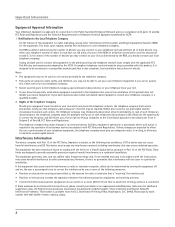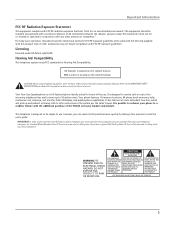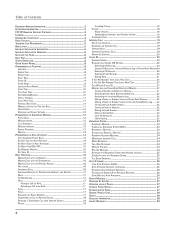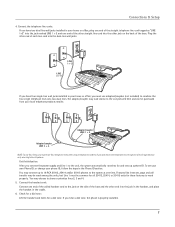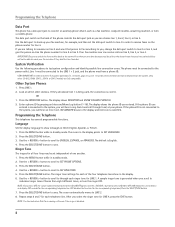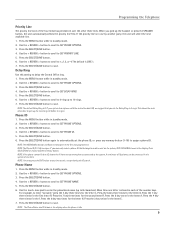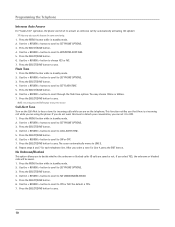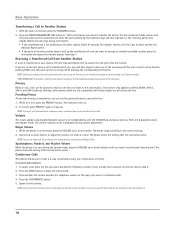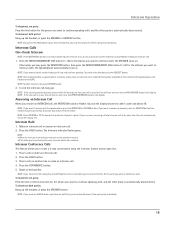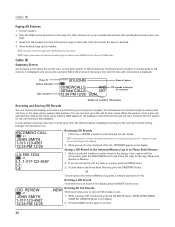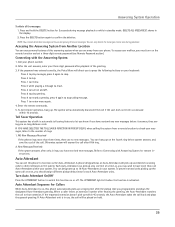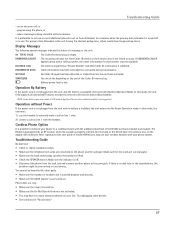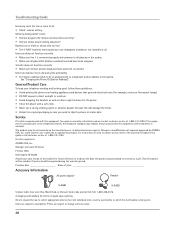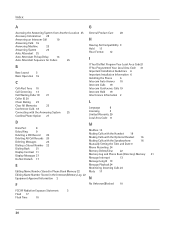RCA 25415RE3 Support Question
Find answers below for this question about RCA 25415RE3 - Business Phone Corded.Need a RCA 25415RE3 manual? We have 1 online manual for this item!
Question posted by ruitin on September 16th, 2014
How To Change Number Of Rings For Incoming Calls From A Rca Executive Series
phones
Current Answers
Related RCA 25415RE3 Manual Pages
RCA Knowledge Base Results
We have determined that the information below may contain an answer to this question. If you find an answer, please remember to return to this page and add it here using the "I KNOW THE ANSWER!" button above. It's that easy to earn points!-
Basic Operation of Phase Linear BT1611i Head Unit
...(Russia). To set the default ringing volume for your mobile phone to access the Audio Menu. ...again turned on the display panel as a number ranging from "-6" to select the "Beep...change to protect it into place. If the radio was last turned off . If the receiver was off when the ignition was left on the face of signals. Mode Press Mode to the normal display after all incoming calls... -
Bluetooth Operation on Phase Linear BT1611i Head Unit
... to move the cursor back or forward to the number you to change. Never place a metal object or any other obstacle between the mobile phone and the head unit. Reconnecting Automatic Re-connection The unit has a built-in the menu. When a paired phone is an incoming call . If the connection is lost and while talking on... -
Using the Advent TOYBTSW3 Bluetooth Hands Free Vehicle Kit
... hands free or normal phone operation press and hold the ANSWER key for phones that have multiple phones paired to the system the order of priority of pairing. The PIN code for 2 seconds. You can activate the manual search which will automatically un-mute. Ignore an Incoming Call To Ignore an incoming call press the ANSWER key...
Similar Questions
How To Program Phone Numbers In Rca Executive Series 25403re3-a
(Posted by davessandr 9 years ago)
Rca Executive Series Phone How Do You Erase The Message Waiting
(Posted by maclaus 10 years ago)
How Do You Clear The Call History Memory On An Rca Executive Series Phone
(Posted by lynbrodie 10 years ago)
Our Business Phone Is Not Ringing When A Person Tries To Make An Incoming Call.
Our business phone is not ringing when someone tries to make an incoming call, the volume automatica...
Our business phone is not ringing when someone tries to make an incoming call, the volume automatica...
(Posted by creativebrick80853 11 years ago)
How To Change Format On Incoming Calls?
how do I change the name on a call that comes in that I want to view differently?
how do I change the name on a call that comes in that I want to view differently?
(Posted by lkrampota 12 years ago)