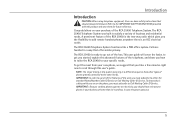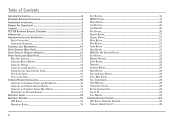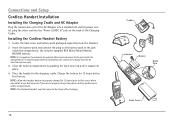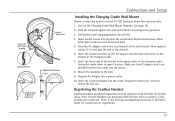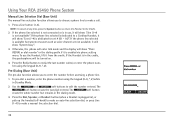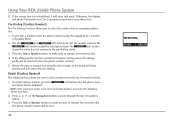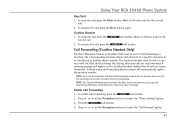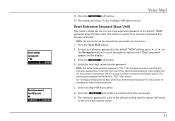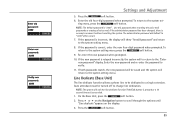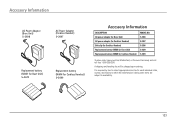RCA 25450RE3 - Business Phone Cordless Base Station Support and Manuals
Get Help and Manuals for this RCA item

View All Support Options Below
Free RCA 25450RE3 manuals!
Problems with RCA 25450RE3?
Ask a Question
Free RCA 25450RE3 manuals!
Problems with RCA 25450RE3?
Ask a Question
Most Recent RCA 25450RE3 Questions
Replacement Battery For Base Unit
I need to order a battery for the base on this RCA 25450RE3. Do you know what number I need to order...
I need to order a battery for the base on this RCA 25450RE3. Do you know what number I need to order...
(Posted by jwurtele 8 years ago)
How 2 Unlock My Password
(Posted by LROBINSON2007 9 years ago)
I Have This Phone For My Home,but It Keeps Giving Me The Message Error:inhibited
(Posted by PPAGAN27 11 years ago)
Is There A Jack To Plug In A Player
I want to get a message on hold servie and need to know if the phone has an rca jack or do I need an...
I want to get a message on hold servie and need to know if the phone has an rca jack or do I need an...
(Posted by kimsherry 11 years ago)
Popular RCA 25450RE3 Manual Pages
RCA 25450RE3 Reviews
We have not received any reviews for RCA yet.