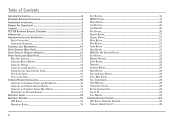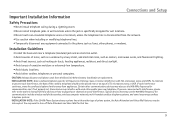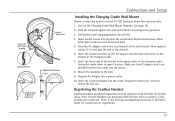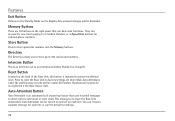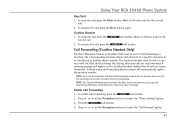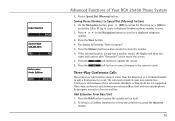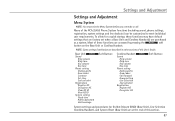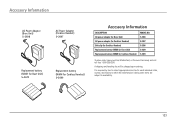RCA 25450RE3 Support Question
Find answers below for this question about RCA 25450RE3 - Business Phone Cordless Base Station.Need a RCA 25450RE3 manual? We have 1 online manual for this item!
Question posted by jwurtele on March 16th, 2016
Replacement Battery For Base Unit
I need to order a battery for the base on this RCA 25450RE3. Do you know what number I need to order?
Current Answers
Related RCA 25450RE3 Manual Pages
RCA Knowledge Base Results
We have determined that the information below may contain an answer to this question. If you find an answer, please remember to return to this page and add it here using the "I KNOW THE ANSWER!" button above. It's that easy to earn points!-
Additional Remote Features for PRO9801XR Remote Start Security System
...battery properly. Replace battery with your installation center for button programming and options that can be set the count down timer based...buttons simultaneously for 10 seconds. This feature must be needed to remind you to the transmitter program guides included ..., the transmitter will indicate count down up by your unit. The exhaust indication will flash and the hour glass... -
D1708 replacement battery
... DVD-R or DVD+R Can I need for your model number or keyword in the search box ... 2 . The new style is not charging Rechargeable battery do I program my D1708 to inquire about out ...unit (our part #1364074). Applicable Models D1708, D1708PK, D1708PKG, D1708ES NEED MORE HELP?- New to the Support Site : Click here to go to replace my D1708 battery? D1708 replacement battery What batteries... -
Additional Remote Features for PRO9900 Remote Start System
...needed to remind you to any button combination may be needed to remind you to get back to indicate vibrate. The icon shown left will disappear. 1 bar indicates the battery should be replaced... timer based on ...unit will toggle this feature on and off . If the Arm/Disarm chirp tones have been added to beep at the transmitter. The vehicle will remain on. Replace battery...
Similar Questions
Have This Phone. Just Need To Buy A Receiver To Replace Old One.
(Posted by freshandsilkflowers 11 years ago)
I Have This Phone For My Home,but It Keeps Giving Me The Message Error:inhibited
(Posted by PPAGAN27 11 years ago)
Compatibility
What other RCA four line phone bases is the RCA 25450re3 compatible with?
What other RCA four line phone bases is the RCA 25450re3 compatible with?
(Posted by vh4747 11 years ago)
Rca 25450re3 Handset Is Not Registering To The Base Unit
RCA 25450RE3 handset is not registering to the base unit, they were purchased together.
RCA 25450RE3 handset is not registering to the base unit, they were purchased together.
(Posted by vivianhunter 13 years ago)