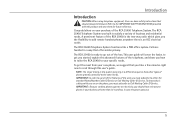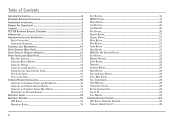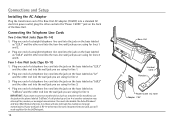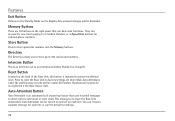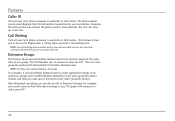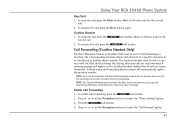RCA 25450RE3 Support Question
Find answers below for this question about RCA 25450RE3 - Business Phone Cordless Base Station.Need a RCA 25450RE3 manual? We have 1 online manual for this item!
Question posted by PPAGAN27 on February 13th, 2013
I Have This Phone For My Home,but It Keeps Giving Me The Message Error:inhibited
The person who posted this question about this RCA product did not include a detailed explanation. Please use the "Request More Information" button to the right if more details would help you to answer this question.
Current Answers
Related RCA 25450RE3 Manual Pages
RCA Knowledge Base Results
We have determined that the information below may contain an answer to this question. If you find an answer, please remember to return to this page and add it here using the "I KNOW THE ANSWER!" button above. It's that easy to earn points!-
Tour of ARRU449 Universal Smart Remote Control
...Clock, highlight the Clock icon in the listings. Extras: The Extras Menu gives you haven't press a key in your home entertainment system - It also shows when a signal is currently ready to ... access to add new ones or modify existing ones. The Smart Remote Home Menu The remote's Home Screen gives you 're currently controlling (for your ARRU449 Universal Smart Remote Control Your... -
Find Answers
... up on my JBX100SR? Two-Piece AM/FM Dipole Information Jensen AN150SR Amplified AM/FM stereo What if the message " ERROR" comes up on my satellite boombox? What if there is weak station searching for the Tuner? Where do I find Information about my Jensen SRA25 Digital SIRIUS Satellite Antenna ? online support NVX430BT and... -
Find Answers
What if the message " ERROR" comes up on my satellite boombox? ERROR" comes up on my JBX100SR? Where do I find Information about my Jensen SRA25 Digital SIRIUS Satellite ? Information Jensen ANHD20 low-profile, aerodynamic TV antenna Information ...
Similar Questions
Phone Reads 'base In Use'
Not Able to receive or make calls from phone. Phone screen reads "Base In Use"
Not Able to receive or make calls from phone. Phone screen reads "Base In Use"
(Posted by kaycoffee1 3 years ago)
Is There A Jack To Plug In A Player
I want to get a message on hold servie and need to know if the phone has an rca jack or do I need an...
I want to get a message on hold servie and need to know if the phone has an rca jack or do I need an...
(Posted by kimsherry 11 years ago)
Compatibility
What other RCA four line phone bases is the RCA 25450re3 compatible with?
What other RCA four line phone bases is the RCA 25450re3 compatible with?
(Posted by vh4747 11 years ago)
Having An Issue With Our Phone. Receiving Error: Inhibited? Please Help
(Posted by holmbergwellness 11 years ago)