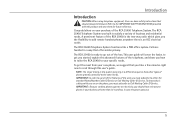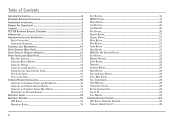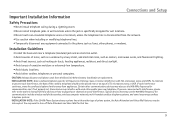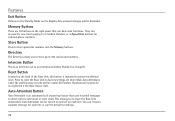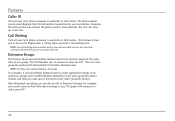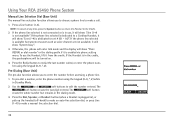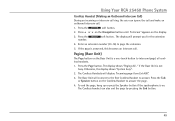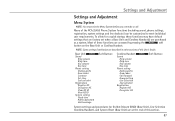RCA 25450RE3 Support Question
Find answers below for this question about RCA 25450RE3 - Business Phone Cordless Base Station.Need a RCA 25450RE3 manual? We have 1 online manual for this item!
Question posted by LROBINSON2007 on July 10th, 2014
How 2 Unlock My Password
The person who posted this question about this RCA product did not include a detailed explanation. Please use the "Request More Information" button to the right if more details would help you to answer this question.
Current Answers
Related RCA 25450RE3 Manual Pages
RCA Knowledge Base Results
We have determined that the information below may contain an answer to this question. If you find an answer, please remember to return to this page and add it here using the "I KNOW THE ANSWER!" button above. It's that easy to earn points!-
What is the difference between FRS and GMRS radios?
.... Immediate relatives of the GMRS system licensee are normally commercial UHF radios often used by cordless phones, toys, and baby monitors. They are more expensive than license-free radios operating in...improved walkie talkie system authorized in this service as long as they be off? Mobile and base station-style radios are available as well, but these are entitled to operate a GMRS radio,... -
Find Answers
... 67 68 69 70 71 72 73 74 75 76 77 78 79 80 81 RCA PC7630 Cordless Multimedia Keyboard audio no video VM9312 clock MusicMatch Jukebox software vinyl record care system password vm9022 pc library base 804 Playing Files on my S2501 MP3 Player Playing Files on my S2502 MP3 Player Playing... -
Operating Instructions for the Phase Linear UV8 In-Dash DVD Player
...be adjusted. Once the password is entered, rating is turned off " when the unit is unlocked. If the rating is...the tilt angle in the following methods: Step by the car phone or when verbal navigation is between 3 ~ 5 seconds. ...serve our customers in a first in relationship to search the knowledge base by pressing the Open button (1) or disconnecting the reconnecting the power....
Similar Questions
Replacement Battery For Base Unit
I need to order a battery for the base on this RCA 25450RE3. Do you know what number I need to order...
I need to order a battery for the base on this RCA 25450RE3. Do you know what number I need to order...
(Posted by jwurtele 8 years ago)
Compatibility
What other RCA four line phone bases is the RCA 25450re3 compatible with?
What other RCA four line phone bases is the RCA 25450re3 compatible with?
(Posted by vh4747 11 years ago)
Where Can I Download A Copy Of The Manuel For Rca Business Phone H5400re3 Ccordl
(Posted by richardbaggett 12 years ago)
New Cordless Phone
We need to replace a cordless phone, how do we un-register to old one from the base in order to regi...
We need to replace a cordless phone, how do we un-register to old one from the base in order to regi...
(Posted by stacey8371 12 years ago)
Rca 25450re3 Handset Is Not Registering To The Base Unit
RCA 25450RE3 handset is not registering to the base unit, they were purchased together.
RCA 25450RE3 handset is not registering to the base unit, they were purchased together.
(Posted by vivianhunter 13 years ago)