Pentax 18626 - Optio M20 Digital Camera Support and Manuals
Get Help and Manuals for this Pentax item
This item is in your list!

View All Support Options Below
Free Pentax 18626 manuals!
Problems with Pentax 18626?
Ask a Question
Free Pentax 18626 manuals!
Problems with Pentax 18626?
Ask a Question
Popular Pentax 18626 Manual Pages
M20 Operating Manual - Page 1


Digital Camera
Operating Manual
To ensure the best performance from your camera, please read the Operating Manual before using the camera.
M20 Operating Manual - Page 2
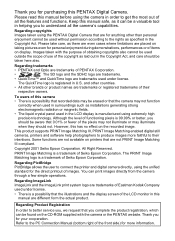
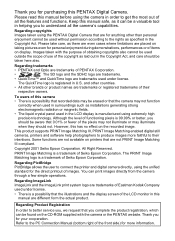
... to the PC Connection Manual (bottom right of the copyright as there are even cases where limitations are trademarks used in the Copyright Act, and care should be erased or that you to their
respective owners.
Keep this PENTAX Digital Camera.
Regarding trademarks
• PENTAX and Optio are trademarks of PENTAX Corporation.
•
The SD logo and the...
M20 Operating Manual - Page 5
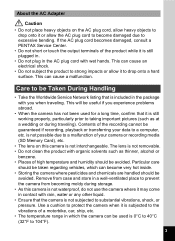
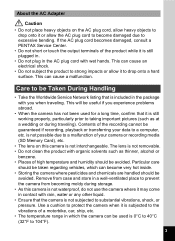
... high temperature and humidity should be guaranteed if recording, playback or transferring your camera or recording media (SD Memory Card), etc.
• The lens on the AC plug cord, ...with you experience problems abroad.
• When the camera has not been used is 0°C to 40°C (32°F to 104°F).
3 If the AC plug cord becomes damaged, consult a PENTAX Service Center.
•...
M20 Operating Manual - Page 7


... to be Taken During Handling 3 Contents 5 Composition of the Operating Manual 11
Camera Features 12 Checking the Contents of the Package 14 Names of Parts 15 Names of Operating Parts 16 Monitor Indications 16
Getting Started
19
Attaching the Strap 19
Powering the Camera 20 Installing the Batteries 20 Using the AC Adapter with a Household Power...
M20 Operating Manual - Page 8
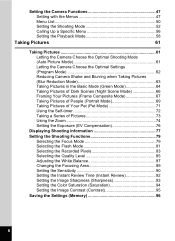
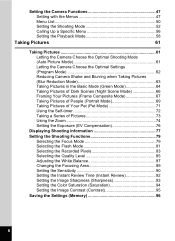
... the Menus 47 Menu List 50 Setting the Shooting Mode 52
Calling Up a Specific Menu 56 Setting the Playback Mode 58
Taking Pictures
61
Taking Pictures 61 Letting the Camera Choose the Optimal Shooting Mode (Auto Picture Mode 61 Letting the Camera Choose the Optimal Settings (Program Mode 62 Reducing Camera Shake and Blurring when Taking Pictures...
M20 Operating Manual - Page 9
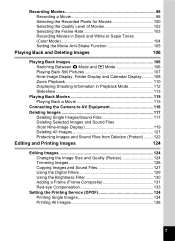
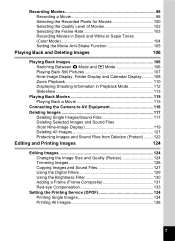
... 112 Slideshow 113
Playing Back Movies 115 Playing Back a Movie 115
Connecting the Camera to AV Equipment 116
Deleting Images 117 Deleting Single Images/Sound Files 117 Deleting ...and Sound Files 127 Using the Digital Filters 129 Using the Brightness Filter 130 Adding a Frame (Frame Composite 131 Red-eye Compensation 133
Setting the Printing Service (DPOF 134 Printing Single Images...
M20 Operating Manual - Page 13
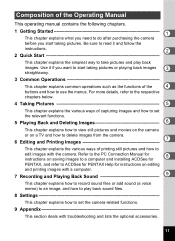
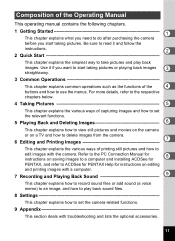
... how to take pictures and play back
images. Refer to the PC Connection Manual for
8
instructions on saving images to a computer and installing ACDSee for
PENTAX, and refer to ACDSee for PENTAX Help for instructions on a TV and how to delete images from the camera.
7 6 Editing and Printing Images
This chapter explains the various ways of printing...
M20 Operating Manual - Page 14


... to frame your camera. A guide appears when you select an icon, allowing you to check the functions available in each mode and how to the full. Use the Green Mode to -see 2.5-inch LCD monitor. The Optio M20 features an easy-to take pictures easily using standard settings. (p.64)
12 Let the camera choose the optimal...
M20 Operating Manual - Page 15
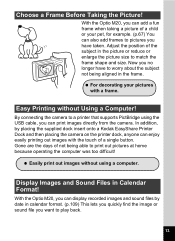
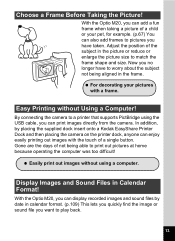
... the frame. With the Optio M20, you have to worry about the subject not being able to match the frame shape and size. For decorating your pet, for example. (p.67) You can print images directly from the camera.
Adjust the position of a single button. By connecting the camera to a printer that supports PictBridge using a computer...
M20 Operating Manual - Page 16
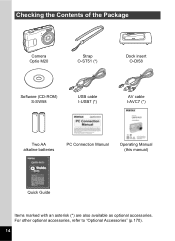
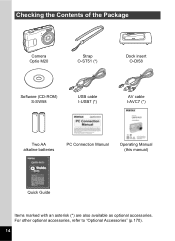
... Contents of the Package
Camera Optio M20
Strap O-ST51 (*)
Dock insert O-DI58
Software (CD-ROM) S-SW58
USB cable I-USB7 (*)
AV cable I-AVC7 (*)
Two AA alkaline batteries
PC Connection Manual
Operating Manual (this manual)
Quick Guide
Items marked with an asterisk (*) are also available as optional accessories. For other optional accessories, refer to "Optional Accessories" (p.170). 14
M20 Operating Manual - Page 30
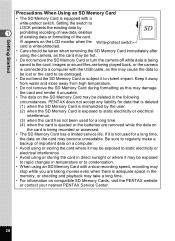
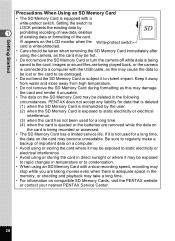
...
or contact your nearest PENTAX Service Center.
28 If it is not used for data that is deleted
(1) when the SD Memory Card is mishandled by
1
prohibiting recording of new data, deletion
of existing data or formatting of important data on
the card is being played back, or the camera
is connected to a computer...
M20 Operating Manual - Page 54
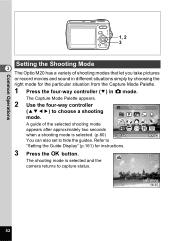
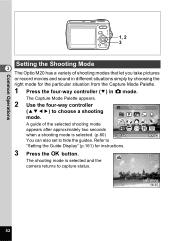
...
right mode for instructions.
3 Press the 4 button. 38 The shooting mode is selected. (p.60) MENU
OK OK
You can also set to hide the guides. Common Operations
1, 2 3
Setting the Shooting Mode
3 The Optio M20 has a variety of the selected shooting mode
appears after approximately two seconds
when a shooting mode is selected and the camera returns to capture...
M20 Operating Manual - Page 98
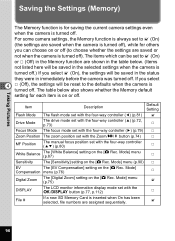
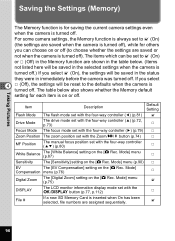
... Position
The manual focus position set with the four-way controller (23) (p.80)
P
White Balance
The [White Balance] setting on or off (to the defaults when the camera is turned off. The items which can choose on the [A Rec.
O
96 Mode]
Compensation menu (p.76)
P
Digital Zoom
The [Digital Zoom] setting on the [A Rec. For some camera settings, the Memory...
M20 Operating Manual - Page 136


...Playback Mode Palette appears.
2 Use the four-way controller (2345) to 99.
Setting the Printing Service (DPOF)
DPOF (Digital Print Order Format) is the format for storing print order data on the print... pictures captured with a digital camera. The screen for selecting [Single Image] or
[All Images] appears.
4 Use the four-way controller (23)
to the DPOF settings using a DPOF-compatible ...
M20 Operating Manual - Page 184
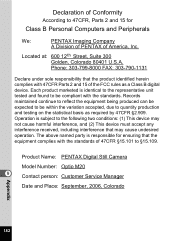
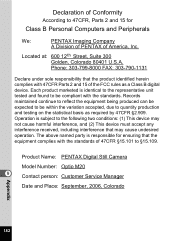
... can be expected to be compliant with the standards.
Product Name: PENTAX Digital Still Camera
Model Number: Optio M20
9
Contact person: Customer Service Manager
Date and Place: September, 2006, Colorado
Appendix
182 Operation is subject to 47CFR, Parts 2 and 15 for ensuring that the equipment complies with 47CFR Parts 2 and 15 of the FCC rules as required by 47CFR...
Pentax 18626 Reviews
Do you have an experience with the Pentax 18626 that you would like to share?
Earn 750 points for your review!
We have not received any reviews for Pentax yet.
Earn 750 points for your review!
