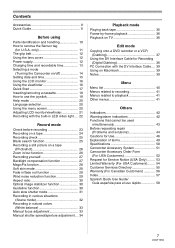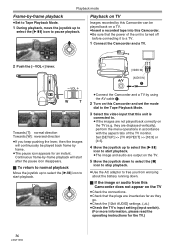Panasonic PV-GS90 - Camcorder - 800 KP Support and Manuals
Get Help and Manuals for this Panasonic item

View All Support Options Below
Free Panasonic PV-GS90 manuals!
Problems with Panasonic PV-GS90?
Ask a Question
Free Panasonic PV-GS90 manuals!
Problems with Panasonic PV-GS90?
Ask a Question
Most Recent Panasonic PV-GS90 Questions
Panasonic 42x Ois Camcorder Reset Button
panasonic 42x ois camcorder reset button keeps going off. camcorder remains out of focus
panasonic 42x ois camcorder reset button keeps going off. camcorder remains out of focus
(Posted by marie2003 9 years ago)
Lcd Monitor Is Blank When Viewing Video.
(Posted by jbrossiclan 10 years ago)
Panasonic Nv-gs90 Problem
I've got some problems transmitting images from my Panasonic NV-GS90 DV-Camcorder to my computer. I ...
I've got some problems transmitting images from my Panasonic NV-GS90 DV-Camcorder to my computer. I ...
(Posted by Pollux 11 years ago)
Manual Pvgs700
(Posted by jnovak 11 years ago)
Panasonic PV-GS90 Videos
Popular Panasonic PV-GS90 Manual Pages
Panasonic PV-GS90 Reviews
We have not received any reviews for Panasonic yet.