Panasonic SDR-H80R - Camcorder - 800 KP Support and Manuals
Get Help and Manuals for this Panasonic item
This item is in your list!

View All Support Options Below
Free Panasonic SDR-H80R manuals!
Problems with Panasonic SDR-H80R?
Ask a Question
Free Panasonic SDR-H80R manuals!
Problems with Panasonic SDR-H80R?
Ask a Question
Popular Panasonic SDR-H80R Manual Pages
Sd/hdd Camcorder - Page 1


...: 1-800-211-PANA(7262) or, contact us via the web at: http://www.panasonic.com/contactinfo For Canadian assistance, please call: 1-800-561-5505 or visit us at www.panasonic.ca
LSQT1449 B Spanish Quick Use Guide is included. SDR-H90P/PC SDR-H80P/PC
Before connecting, operating or adjusting this product, please read the instructions completely.
Sd/hdd Camcorder - Page 2
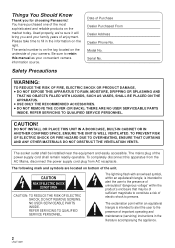
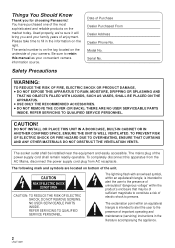
...servicing) instructions in the information on the underside of your camera. Be sure to fill in the literature accompanying the appliance.
2
LSQT1449 Serial No.
DO NOT INSTALL...BACK);
To completely disconnect this manual as your convenient camera information source. NO USER-SERVICEABLE PARTS INSIDE.
THERE ARE NO USER SERVICEABLE PARTS
INSIDE. CAUTION!
The following...
Sd/hdd Camcorder - Page 3
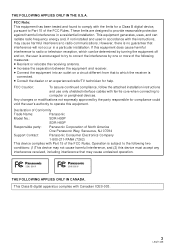
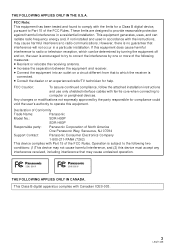
... may cause undesired operation. If this equipment. Declaration of Conformity
Trade Name:
Panasonic
Model No.:
SDR-H90P
SDR-H80P
Responsible party: Panasonic Corporation of the FCC Rules. These limits are designed to Part 15 of North America
One Panasonic Way, Secaucus, NJ 07094
Support Contact:
Panasonic Consumer Electronics Company
1-800-211-PANA (7262)
This device complies with...
Sd/hdd Camcorder - Page 8
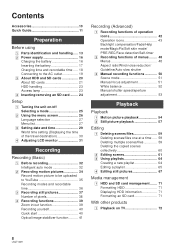
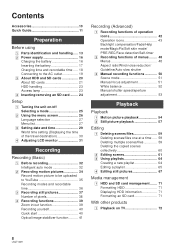
Contents
Accessories 10 Quick Guide 11
Preparation
Before using
[1] Parts identification and handling ..... 13 [2] Power supply 16
Charging the battery 16 Inserting the battery 17 Charging time ... ........ 24
Setup
[1] Turning the unit on/off Selecting a mode 25
[2] Using the menu screen 26 Language selection 27 Menu list 27
[3] Setting date and time 29 World time setting (Displaying the...
Sd/hdd Camcorder - Page 14


... or right. 2 Set by pressing the center. ≥ Menu screen operations (l 26) ≥ To select the recording functions (l 42) ≥ To adjust manually (l 50) ≥ Playback operations (l 54, 57)
16 17
Grip belt
Adjust the belt length and the pad position.
1 Flip the belt. 2 Adjust the length. 3 Replace the belt...
Sd/hdd Camcorder - Page 25


Preparation
Setup
1
Turning the unit on/off Selecting a mode
Rotate the mode dial to switch to recording, playback or power OFF.
&#...8747; To turn on and off with the status indicator B.
While pressing the lock release button, set the mode dial to , ,
or to set to OFF when this unit is set the date and time will appear.
The status indicator lights and the power turns on. ≥...
Sd/hdd Camcorder - Page 27


...) [SET WORLD TIME] (l 30)
∫ [ADVANCED] [D.ZOOM] (l 39) [FACE FRAMING] (l 45) [WIND CUT]*2 (l 48) [GUIDE LINES]*2 (l 48) [ZOOM MIC] (l 40) [AUTO SLW SHTR]*2 (l 48) [FADE COLOR] (l 44)
∫ [MEDIA SELECT] [HDD] (l 34) [SD CARD] (l 34)
∫ [SETUP] [DISPLAY]
≥ [OFF]
≥ [ON]
The screen indications are selected as starting . Part of the menu will...
Sd/hdd Camcorder - Page 31


... +1 : Makes brighter ±0 : No setting (normal) -1 : Makes darker * It is not displayed in the manual mode or in the
playback mode.
≥...battery will not affect the images actually recorded.
Increasing and decreasing the brightness of the entire LCD monitor
Select the menu. (l 26)
[SETUP] # [POWER LCD] # desired setting
[AUTO]*: Brightness of the LCD monitor
≥ Close the setting...
Sd/hdd Camcorder - Page 58


...Electronics and Information Technology Industries Association). ≥ The file format supported by this unit is JPEG. (Not all JPEG formatted files ...setting is closed. SETUP] # [SLIDE INTERVAL] # desired setting
[SHORT]: Approx. 1 sec [NORMAL]: Approx. 5 sec [LONG]: Approx. 15 sec
≥ This function's default setting is [NORMAL]. ≥ With pictures with other products.
≥ When set...
Sd/hdd Camcorder - Page 68
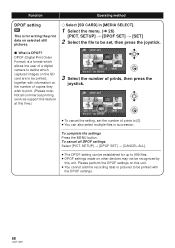
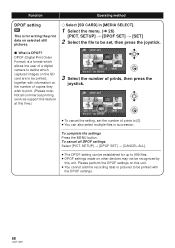
... they wish to print. (Please note: Not all DPOF settings Select [PICT. SETUP] # [DPOF SET] # [SET]
2 Select the file to be set the number of prints, then press the
joystick.
≥ To cancel the setting, set , then press the joystick.
∫ What is DPOF? To cancel all commercial printing services support this feature at this time.)
3 Select the number...
Sd/hdd Camcorder - Page 98
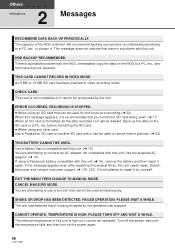
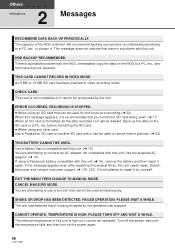
... consumer support (l 119, 120). SHAKE OR DROP HAS BEEN DETECTED. FAILED OPERATION. CANNOT OPERATE. TEMPERATURE IS HIGH. The internal temperature of the HDD is limited. There is a problem with... ≥ When using a Panasonic battery compatible with the HDD. Back up important recorded data periodically to a PC, etc., to a PC, etc., and then have the unit repaired. Use the supplied AC adaptor...
Sd/hdd Camcorder - Page 102
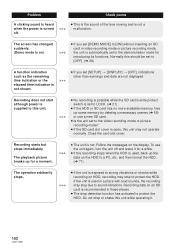
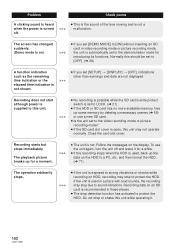
...≥ This is the sound of the lens moving and is not a malfunction.
≥ If you set [SETUP] > [DISPLAY] > [OFF], indications other than warnings and date are not displayed.
≥ No recording ...unit is recommended in a place with loud sounds, the recording may stop due to sound vibrations. Problem
A clicking sound is heard when the power is supplied to this unit. Recording does not start...
Sd/hdd Camcorder - Page 103


...turning the unit on an SD card. and then format the SD card. (l 71)
≥ Press MANUAL AF/MF button to erase the MF icon, or press iA button.
≥ There are disabled. ...adjust it. (l 55)
≥ Please read the operating instructions of this unit is set to a TV, playback images cannot be destroyed. Problem Recording stops suddenly during motion picture recording.
Although this unit...
Sd/hdd Camcorder - Page 105
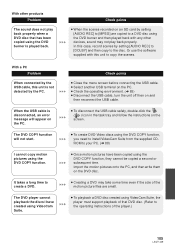
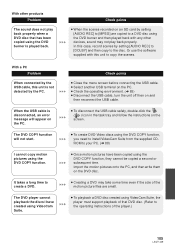
...disc created using VideoCam Suite, the player must support playback of that has been copied using the... using the DVD COPY function, you need to install VideoCam Suite from the supplied CDROM to your PC...setting [AUDIO REC] to [DOLBY] and then copy to the operating instructions of the player.)
105
LSQT1449 In this unit is disconnected, an error message will not start.
With a PC Problem...
Sd/hdd Camcorder - Page 118
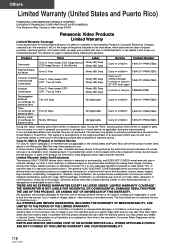
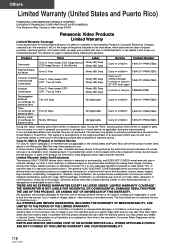
... Larger
In-Home or Carry-In 1-888-843-9788
Rechargeable Batteries (in exchange for defective item)
Tape (in exchange for shop diagnosis and/or repair and then returned. You must carry-in or mail-in (prepaid) your product with new or refurbished parts, or (b) replace it cover markings or retained images on the picture tube...
Panasonic SDR-H80R Reviews
Do you have an experience with the Panasonic SDR-H80R that you would like to share?
Earn 750 points for your review!
We have not received any reviews for Panasonic yet.
Earn 750 points for your review!
