Panasonic SDC615 - AJ Camcorder - 520 KP Support and Manuals
Get Help and Manuals for this Panasonic item
This item is in your list!

View All Support Options Below
Free Panasonic SDC615 manuals!
Problems with Panasonic SDC615?
Ask a Question
Free Panasonic SDC615 manuals!
Problems with Panasonic SDC615?
Ask a Question
Most Recent Panasonic SDC615 Questions
Dvd Aj-sdc615p
Is there a DVD explaining on how to program, overcoming problems and giving tips on getting the best...
Is there a DVD explaining on how to program, overcoming problems and giving tips on getting the best...
(Posted by ktphoto 13 years ago)
Popular Panasonic SDC615 Manual Pages
AJSDC615 User Guide - Page 2
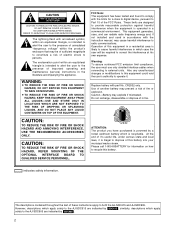
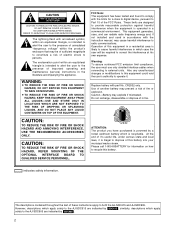
...service) instructions in the literature accompanying the appliance. This equipment generates, uses, and can radiate radio frequency energy and, if not installed... Replace battery with the instruction manual, may be required to both the AJ-SDC615 and AJ-...USER SERVICEABLE PARTS INSIDE.
Please call 1-800-8-BATTERY for a class A digital device, pursuant to Part 15 of these instructions...
AJSDC615 User Guide - Page 3
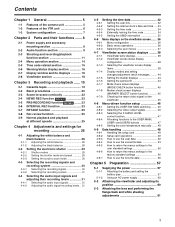
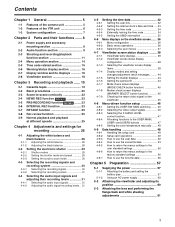
... signals 46 Selecting the F.AUDIO LEVEL control function 47
4-8-4 Allocating functions to the USER MAIN, USER1 and USER2 buttons 47
4-8-5 Setting the color temperature manually ....... 48
4-9 Data handling 48
4-9-1 Handling the setup card 48 4-9-2 Setup card operations 49
4-9-3 How to use the user data 52 4-9-4 How to use the scene file data 53
4-9-5 How to return...
AJSDC615 User Guide - Page 5
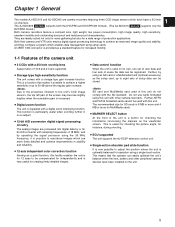
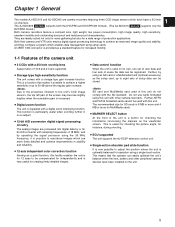
... SDC905 supports both the DVCPRO and DVCPRO50 formats. (The AJ-SDC615 SDC615 supports only the DVCPRO format.) Both camera recorders feature a compact size, light weight, low power consumption, high image quality, high sensitivity, excellent mobility and outstanding dust-proof and moisture-proof characteristics. Due to the properties inherent to the unit's CCD image sensors, the top left part...
AJSDC615 User Guide - Page 6
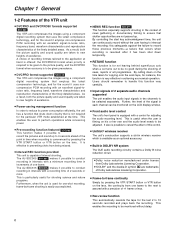
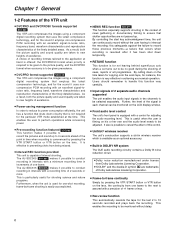
...a precision of +1 frame or less.
≥ Rec-review function
This automatically rewinds the tape for not leaving behind ...user is very effective in preventing shots from one frame to the next is for the last 2 to be selected separately. The AJ-SDC615 SDC615...audio level needs to be given precedence.
≥ DVCPRO format supported SDC615 The VTR unit compresses the images using a component ...
AJSDC615 User Guide - Page 8
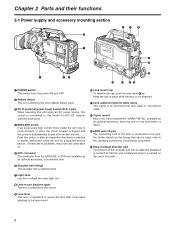
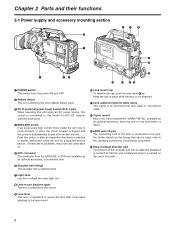
... problems, the power will come back on the user's shoulder.
8 Keep the cap in after it is carried on .
5 GPS connector The connector from AJ... after an inspection has been conducted or repairs performed inside the unit due to some problem or other, the circuit breaker is tripped...this socket is connected to the model AJ-B75 AC adapter (optional accessory).
4 BREAKER switch If an excessively high...
AJSDC615 User Guide - Page 15
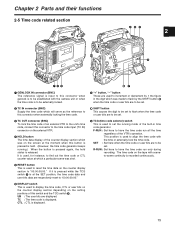
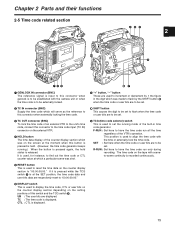
... decrement by the SHIFT button 8 when the time code or user bits are to be set.
2 TC IN connector (BNC) Supply the time code which was on the screen at the SET position, the time code data and user bits data are displayed. F-RUN : Set here to have the time code run all the time regardless of the built...
AJSDC615 User Guide - Page 35


... used as the GENLOCK menu item setting.
4-5-5 Setting the UMID information
This unit supports metadata UMIDs. O When locking the external time code to a multiple number
of units with an external signal when the screen is opened from the external source.
Chapter 4 Adjustments and settings for recording
Concerning the user bit setting during external lock
When the unit...
AJSDC615 User Guide - Page 36


...details, contact your nearest service center or your dealer. OPERATION: This item is used to change settings in accordance with the purpose...settings for its own.
SYSTEM SETTING: This item is set . MAIN MENU:
This enables all the items on the setting menus to monitor the camera's output waveforms. Video engineer support is used for editing the USER MENU. Chapter 4 Adjustments and settings...
AJSDC615 User Guide - Page 73


... for 3 seconds on the viewfinder screen when the POWER switch is set to do not perform any other than that contained in the operating instructions unless you are for 80 minutes after condensation detection is released. Consult with your nearest service center, and replace the spent battery with a new battery (CR2032).
6
6-2-2 Head cleaning
Use...
AJSDC615 User Guide - Page 75


...description
Problem with this sequence when more than one error has occurred at least 3 seconds during stop and standby OFF). Viewfinder
"SLACK" appears and an error code lights up. Corrective action
Check "6-3-2 Error codes," and consult your nearest service center.
2.
Warning description
Motor, solenoid or other mechanism-related trouble, etc.
Corrective action
Replace the...
AJSDC615 User Guide - Page 80
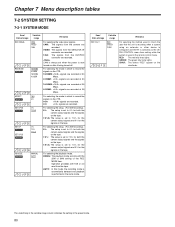
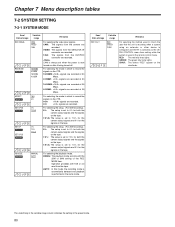
... 50 SDC905
O% 7.5%A
CU F E
SET UP SDC615
SET UP 25
O% 7.5% 7.5%A
SDC905
CU F E
PB MODE SDC905
MANUAL AUTO
CU F E
Remarks
For selecting the video input signals.
The underlining in the variable range column indicates the setting in which to record the
signals on the tape. 7.5%A: The setup is used in the remote control mode. MANUAL: The playback mode accords...
AJSDC615 User Guide - Page 98
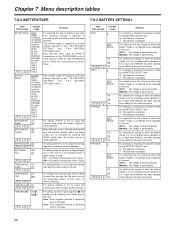
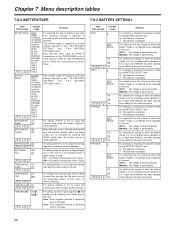
...the BATTERY SELECT item. 2 : The selection is enabled. / : The selection is set manually. For selecting how the voltage at which the battery charge is considered nearly depleted is disabled...the HYTRON100, both of which the battery charge is considered nearly depleted is set .
or 3min.) remaining.
MANUAL: The voltage is disabled. For enabling or disabling the selection made for...
AJSDC615 User Guide - Page 99


... enabled. / : The selection is disabled. For selecting how the voltage at which the battery charge is set manually.
For enabling or disabling the selection made
for the menu item above. AUTO: The voltage is to be set.
MANUAL: The voltage is set manually.
11.0
:
12.9
:
C U F 15.0
For selecting the voltage at which the battery charge is...
AJSDC615 User Guide - Page 100
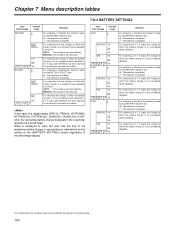
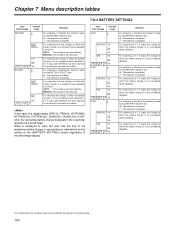
... at which the battery charge is to be considered nearly depleted in 0.1 V steps when MANUAL has been selected as the setting for the BATTERY SELECT item. 2 : The selection is enabled. / : The selection is...For selecting in 0.1 V steps when MANUAL has been selected as a percentage.
AUTO: The voltage is disabled.
What is displayed to warn the user that the end of the remaining battery ...
AJSDC615 User Guide - Page 102


For selecting the format of the signal supplied to the DVCPRO connector are not output. For selecting the rear line input level. For setting the headroom (reference level). If the user bits cannot be output to record from that value. For selecting the VAUX TC (VITC) UB mode.
For selecting the phantom power supply...
Panasonic SDC615 Reviews
Do you have an experience with the Panasonic SDC615 that you would like to share?
Earn 750 points for your review!
We have not received any reviews for Panasonic yet.
Earn 750 points for your review!
