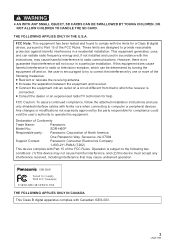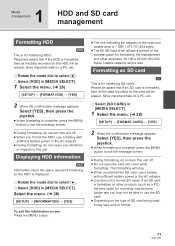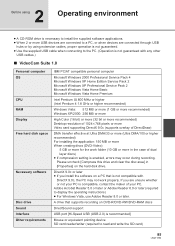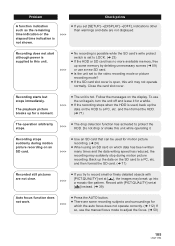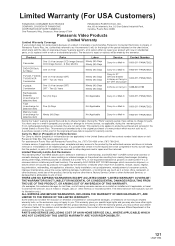Panasonic SDR H60 - Camcorder - 800 KP Support and Manuals
Get Help and Manuals for this Panasonic item

View All Support Options Below
Free Panasonic SDR H60 manuals!
Problems with Panasonic SDR H60?
Ask a Question
Free Panasonic SDR H60 manuals!
Problems with Panasonic SDR H60?
Ask a Question
Most Recent Panasonic SDR H60 Questions
Panasonic Sdr H60 Not Connected To Computer
we have not connect to computer by USB cable what we do
we have not connect to computer by USB cable what we do
(Posted by tvmmugu 9 years ago)
Does This Unit Operate With A Remote Control?
Remote operates this unit?\
Remote operates this unit?\
(Posted by salvatore995 9 years ago)
Hdd Error In Panasonic Sdr-h60 Handycam
On using the recording video mode, words appear on the screen after completing recording.HDD ERROR O...
On using the recording video mode, words appear on the screen after completing recording.HDD ERROR O...
(Posted by am9311 10 years ago)
How To I Upload Videos To Computer
(Posted by kaleighhorne 11 years ago)
Panasonic SDR H60 Videos
Popular Panasonic SDR H60 Manual Pages
Panasonic SDR H60 Reviews
We have not received any reviews for Panasonic yet.