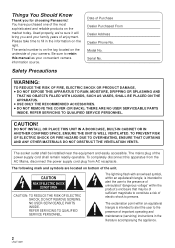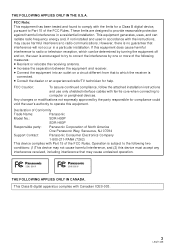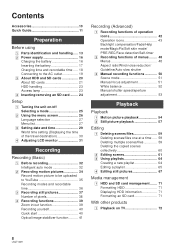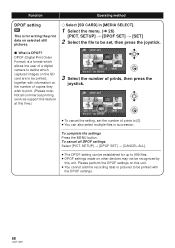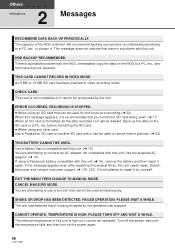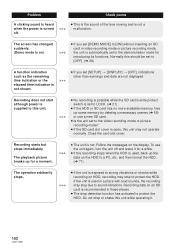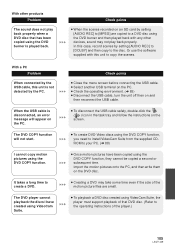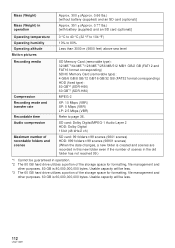Panasonic SDR-H80K - Camcorder - 800 KP Support and Manuals
Get Help and Manuals for this Panasonic item

View All Support Options Below
Free Panasonic SDR-H80K manuals!
Problems with Panasonic SDR-H80K?
Ask a Question
Free Panasonic SDR-H80K manuals!
Problems with Panasonic SDR-H80K?
Ask a Question
Most Recent Panasonic SDR-H80K Questions
Panasonic Sdr-h80k Camcorder
How do I download Panasonic SDR-H80K software?
How do I download Panasonic SDR-H80K software?
(Posted by kimshahtan 9 years ago)
Replacement Cd Rom
any one know where I can get a replacement CD ROM for Panasonic SDR H80 camera
any one know where I can get a replacement CD ROM for Panasonic SDR H80 camera
(Posted by burnerles 11 years ago)
Drivers For Win Xp, Win 7 Please
(Posted by crochalinares 12 years ago)
How To Download Sdr H80 Drivers
I have a panasonic SDR-H80 but unable to find the drivers for that Camera. So please help.
I have a panasonic SDR-H80 but unable to find the drivers for that Camera. So please help.
(Posted by dbrajesh414 12 years ago)
No Display From Lcd Panel.now Completely White.no Color.
This camera Model no.Panasonic SDR-H80 brought from UK..The serial Number isF91A11279.made in indone...
This camera Model no.Panasonic SDR-H80 brought from UK..The serial Number isF91A11279.made in indone...
(Posted by madhusharest 12 years ago)
Popular Panasonic SDR-H80K Manual Pages
Panasonic SDR-H80K Reviews
We have not received any reviews for Panasonic yet.