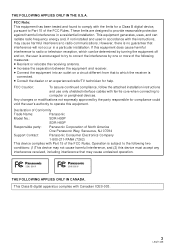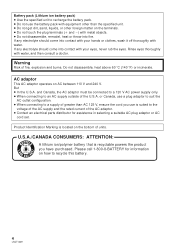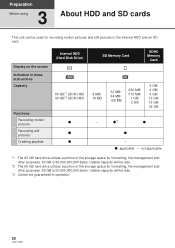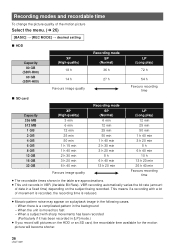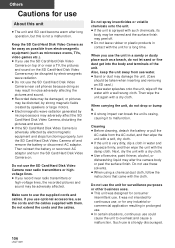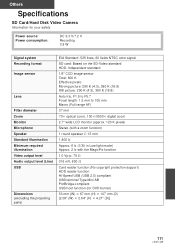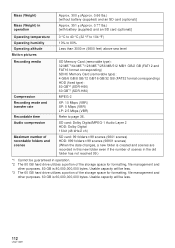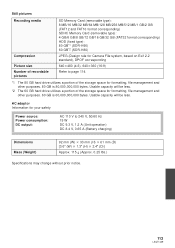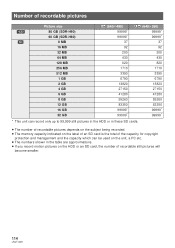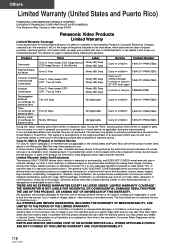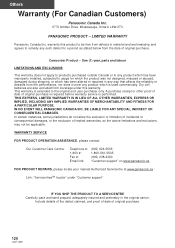Panasonic SDR-H80K Support Question
Find answers below for this question about Panasonic SDR-H80K - Camcorder - 800 KP.Need a Panasonic SDR-H80K manual? We have 1 online manual for this item!
Question posted by dbrajesh414 on April 7th, 2012
How To Download Sdr H80 Drivers
I have a panasonic SDR-H80 but unable to find the drivers for that Camera. So please help.
Current Answers
Related Panasonic SDR-H80K Manual Pages
Similar Questions
Accessing A Harddisk Removed From Panasonic Sdr H40 - Camcorder - 800 Kp
Can i access the harddisk removed from a Panasonic SDR H40 - Camcorder - 800 KP with a pc
Can i access the harddisk removed from a Panasonic SDR H40 - Camcorder - 800 KP with a pc
(Posted by godsonmwijage7 1 year ago)
Need A Replacement Ac Adapter For Sdp-h60p Panasonic Video Camera
where can I find a replacement ac adapter for sdp-h60p panasonic video camera
where can I find a replacement ac adapter for sdp-h60p panasonic video camera
(Posted by angilong74 11 years ago)
Replacement Cd Rom
any one know where I can get a replacement CD ROM for Panasonic SDR H80 camera
any one know where I can get a replacement CD ROM for Panasonic SDR H80 camera
(Posted by burnerles 11 years ago)
Question About A Way To Plug In A Microphone
I have SDR-H80 and I would like to know if there is a way to plug in a microphone. I would like more...
I have SDR-H80 and I would like to know if there is a way to plug in a microphone. I would like more...
(Posted by irisblue10 12 years ago)
How Do I Use Magicpix On Panasonic Sdr-h80 Camera? Looks Like Slow Motion
(Posted by Anonymous-42661 12 years ago)