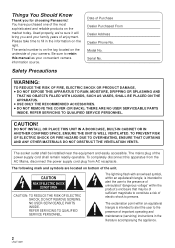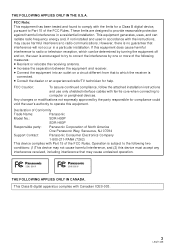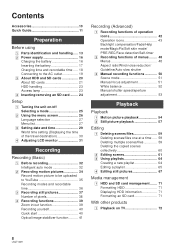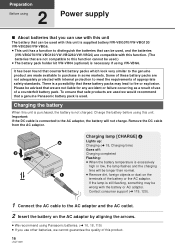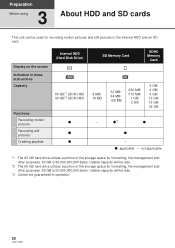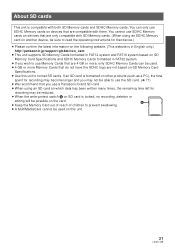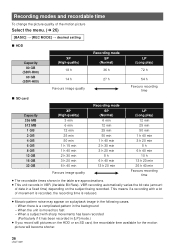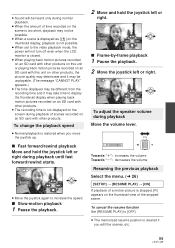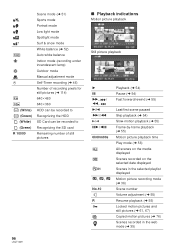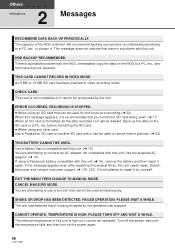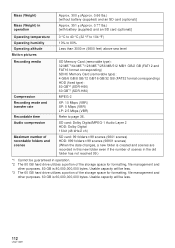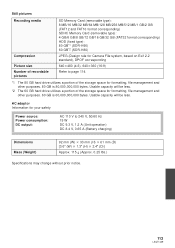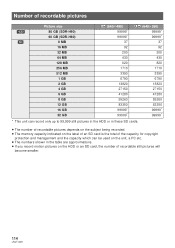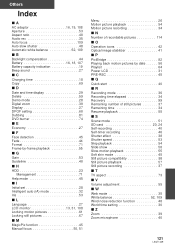Panasonic SDR-H80K Support Question
Find answers below for this question about Panasonic SDR-H80K - Camcorder - 800 KP.Need a Panasonic SDR-H80K manual? We have 1 online manual for this item!
Question posted by Anonymous-42661 on November 12th, 2011
How Do I Use Magicpix On Panasonic Sdr-h80 Camera? Looks Like Slow Motion
The person who posted this question about this Panasonic product did not include a detailed explanation. Please use the "Request More Information" button to the right if more details would help you to answer this question.
Current Answers
Related Panasonic SDR-H80K Manual Pages
Similar Questions
Accessing A Harddisk Removed From Panasonic Sdr H40 - Camcorder - 800 Kp
Can i access the harddisk removed from a Panasonic SDR H40 - Camcorder - 800 KP with a pc
Can i access the harddisk removed from a Panasonic SDR H40 - Camcorder - 800 KP with a pc
(Posted by godsonmwijage7 1 year ago)
How Do Record In Slow Motion With Ag-af100?
I want to know how i can record in slow motion with AG-AF100
I want to know how i can record in slow motion with AG-AF100
(Posted by raysucceed 11 years ago)
Replacement Cd Rom
any one know where I can get a replacement CD ROM for Panasonic SDR H80 camera
any one know where I can get a replacement CD ROM for Panasonic SDR H80 camera
(Posted by burnerles 11 years ago)
How To Download Sdr H80 Drivers
I have a panasonic SDR-H80 but unable to find the drivers for that Camera. So please help.
I have a panasonic SDR-H80 but unable to find the drivers for that Camera. So please help.
(Posted by dbrajesh414 12 years ago)
No Display From Lcd Panel.now Completely White.no Color.
This camera Model no.Panasonic SDR-H80 brought from UK..The serial Number isF91A11279.made in indone...
This camera Model no.Panasonic SDR-H80 brought from UK..The serial Number isF91A11279.made in indone...
(Posted by madhusharest 12 years ago)