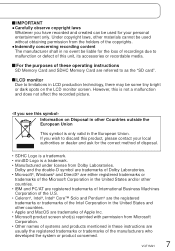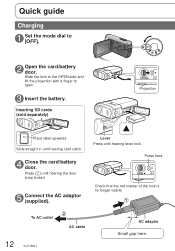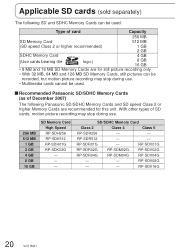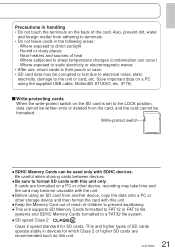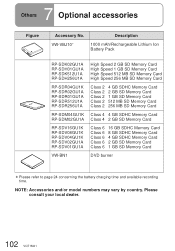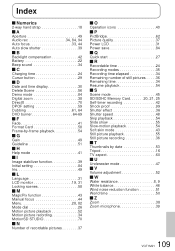Panasonic SDR-SW20 - Camcorder - 680 KP Support and Manuals
Get Help and Manuals for this Panasonic item

View All Support Options Below
Free Panasonic SDR-SW20 manuals!
Problems with Panasonic SDR-SW20?
Ask a Question
Free Panasonic SDR-SW20 manuals!
Problems with Panasonic SDR-SW20?
Ask a Question
Most Recent Panasonic SDR-SW20 Questions
Card Door Open Cant Take Pics
(Posted by cedurrant 9 years ago)
Panasonic SDR-SW20 Videos
Popular Panasonic SDR-SW20 Manual Pages
Panasonic SDR-SW20 Reviews
We have not received any reviews for Panasonic yet.