Panasonic SDR-S26K - Camcorder - 800 KP Support and Manuals
Get Help and Manuals for this Panasonic item
This item is in your list!

View All Support Options Below
Free Panasonic SDR-S26K manuals!
Problems with Panasonic SDR-S26K?
Ask a Question
Free Panasonic SDR-S26K manuals!
Problems with Panasonic SDR-S26K?
Ask a Question
Popular Panasonic SDR-S26K Manual Pages
Sd Camcorder - Multi Language - Page 2
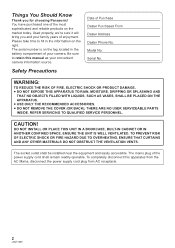
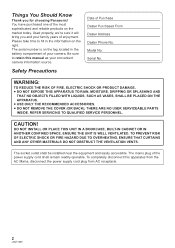
... market today. Serial No. REFER SERVICING TO QUALIFIED SERVICE PERSONNEL.
To completely disconnect this manual as your camera. Be sure to fill in the battery compartment of enjoyment.
DO NOT INSTALL OR PLACE THIS UNIT IN A BOOKCASE, BUILT-IN CABINET OR IN ANOTHER CONFINED SPACE. The socket outlet shall be installed near the equipment and easily accessible...
Sd Camcorder - Multi Language - Page 3
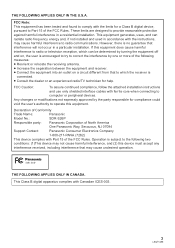
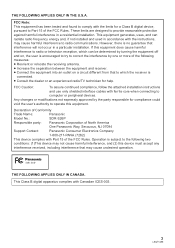
.... SDR-S26P
THE FOLLOWING APPLIES ONLY IN CANADA. This equipment generates, uses, and can be determined by turning the equipment off and on, the user is subject to correct the interference by the party responsible for a Class B digital device, pursuant to which can radiate radio frequency energy and, if not installed and used in accordance with Part...
Sd Camcorder - Multi Language - Page 6


... EXPLOSION IF BATTERY IS INCORRECTLY REPLACED. Information on SD Memory Card Specifications. ≥ Refer to rain or moisture. If you see this symbol-
REPLACE ONLY WITH THE SAME OR EQUIVALENT TYPE.
≥ DO NOT AIM YOUR CAMERA AT THE SUN OR OTHER BRIGHT OBJECTS
≥ DO NOT EXPOSE YOUR CAMERA TO EXTENDED HIGH TEMPERATURE ... Store and handle your camera in a manner...
Sd Camcorder - Multi Language - Page 8
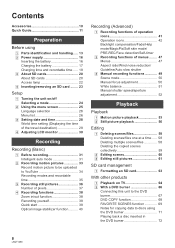
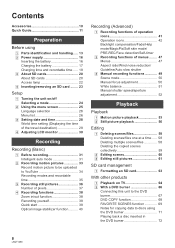
Contents
Accessories 10 Quick Guide 11
Preparation
Before using
[1] Parts identification and handling ..... 13 [2] Power supply 16
Inserting the battery 16 Charging the battery 17 Charging time and recordable time ..... 19 [3] About SD cards 20 About SD cards 20 Access lamp 22 [4] Inserting/removing an SD card ........ 23
Setup
[1] Turning the unit on/off Selecting a mode 24
[2] Using the...
Sd Camcorder - Multi Language - Page 20


... on the following website. (This website is in English only.) http://panasonic.jp/support/global/cs/e_cam
≥ This unit supports SD Memory Cards formatted in FAT12 system and FAT16 system based on SD Memory Card Specifications and SDHC Memory Cards formatted in operation.
¥: applicable -: not applicable
About SD cards
This unit is locked, no recording, deletion or
editing will be...
Sd Camcorder - Multi Language - Page 26


...] (l 35) [ASPECT] (l 47) [CLOCK SET] (l 28) [SET WORLD TIME] (l 29)
∫ [ADVANCED]
[D.ZOOM] (l 38) [FACE FRAMING] (l 44) [WIND CUT]*2 (l 47) [GUIDE LINES]*2 (l 47) [ZOOM MIC] (l 39) [AUTO SLW SHTR]*2 (l 47) [FADE COLOR] (l 43)
∫ [SETUP] [DISPLAY]
≥ [OFF]
≥ [ON]
The screen indications are selected as shown in the manual mode.
*2 It is not displayed...
Sd Camcorder - Multi Language - Page 33


... is less than 1 minute, [R 0h00m] flashes red. This may cause a repair message to save battery life. To use the unit, turn it on .
1 Rotate the mode dial to...also be reset to "0h00m00s".
≥ While motion picture recording is in progress, the recording will be set to pause recording become one scene. C Recording time elapsed Each time the unit enters the recording pause mode,...
Sd Camcorder - Multi Language - Page 57


...of playback for Camera File system) established by JEITA (Japan Electronics and Information Technology Industries Association). ≥ The file format supported by this unit...SD card with other products.
≥ When set to play back data recorded on this unit.
≥ While this unit accesses the SD card (the SD card access lamp is lit), do not open the SD card slot cover and remove the SD card...
Sd Camcorder - Multi Language - Page 62


... Order Format) is a format which allows the user of a digital camera to define which captured images on the SD card are to be printed, together with
the DPOF settings.
62
LSQT1488 To cancel all commercial printing services support this feature at this unit. SETUP] # [DPOF SET] # [CANCEL ALL].
≥ The DPOF setting can also select multiple files in succession. Please perform...
Sd Camcorder - Multi Language - Page 78
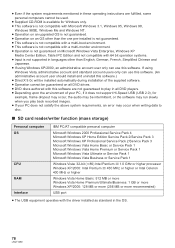
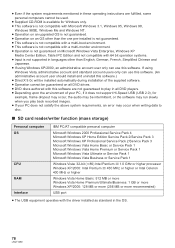
.... If using
Windows Vista, administrative account and standard account users only can use this software. (An
administrative account user should install and uninstall this software.) ≥ DirectX 9.0c will be installed automatically during installation of the supplied software. ≥ Operation cannot be guaranteed on all DVD drives. ≥ DVD discs authored with the driver installed as...
Sd Camcorder - Multi Language - Page 80
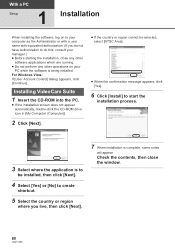
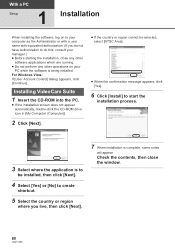
... [Yes] or [No] to do this, consult your manager.) ≥ Before starting the installation, close the window.
80
LSQT1488 For Windows Vista: If [User Account Control] dialog appears, click [Continue].
With a PC
Setup
1
Installation
When installing the software, log on to your
PC while the software is complete, some notes
will appear
Check the contents, then close any other...
Sd Camcorder - Multi Language - Page 93


... power again. (Conducting the above operation while the SD card is being accessed may damage the data on . In cold
places, the battery using the AC adaptor. (l 17) ≥ Make sure the LCD monitor is opened. ≥ The battery is turned off automatically. Others
Helpful hints
2
Troubleshooting
Problem
This unit cannot be operated unless you do...
Sd Camcorder - Multi Language - Page 94


... start although power is supplied to the video recording mode or picture recording mode?
≥ If the SD card slot cover is set to LOCK. (l 20)
≥ If the SD card has no more available memory, free up some memory by deleting unnecessary scenes (l 58) or use a new SD card.
≥ Is the unit set [SETUP] > [DISPLAY] > [OFF], indications other than warnings...
Sd Camcorder - Multi Language - Page 97
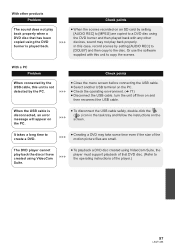
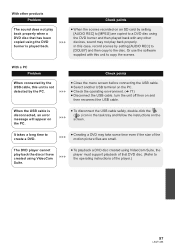
... setting [AUDIO REC] to create a DVD. When the USB cable is played back. It takes a long time to [MPEG] are small.
≥ To playback a DVD disc created using VideoCam Suite, the player must support playback of that has been copied using the DVD burner is disconnected, an error message will appear on an SD card...
Sd Camcorder - Multi Language - Page 110
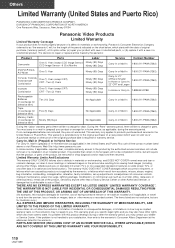
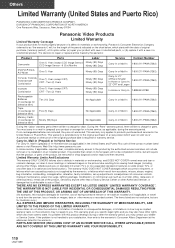
... UNDER "LIMITED WARRANTY COVERAGE". This warranty gives you specific legal rights and you may also have other proof of the original purchase date is attributable to acts of God. If a problem with a new or a
refurbished product. The decision to repair or replace will be no charge for parts. A purchase receipt or other rights which was...
Panasonic SDR-S26K Reviews
Do you have an experience with the Panasonic SDR-S26K that you would like to share?
Earn 750 points for your review!
We have not received any reviews for Panasonic yet.
Earn 750 points for your review!
