Panasonic PV-DV953 - Palmcorder Camcorder - 800 KP Support and Manuals
Get Help and Manuals for this Panasonic item
This item is in your list!

View All Support Options Below
Free Panasonic PV-DV953 manuals!
Problems with Panasonic PV-DV953?
Ask a Question
Free Panasonic PV-DV953 manuals!
Problems with Panasonic PV-DV953?
Ask a Question
Popular Panasonic PV-DV953 Manual Pages
Digital Video Camera - Page 1
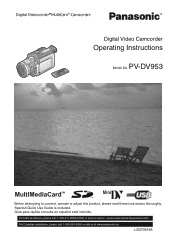
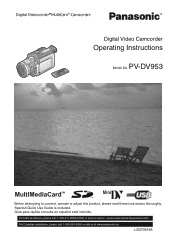
...: 1-800-211-PANA(7262) or send e-mail to connect, operate or adjust this product, please read these instructions thoroughly.
PV-DV953
Mini
Before attempting to : consumerproducts@panasonic.com
For Canadian assistance, please call: 1-800-561-5505 or visit us at www.panasonic.ca
LSQT0619A Spanish Quick Use Guide is included. R
Digital Video Camcorder
Operating Instructions
Model No.
Digital Video Camera - Page 2
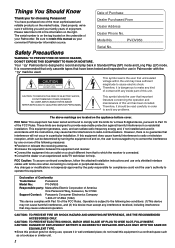
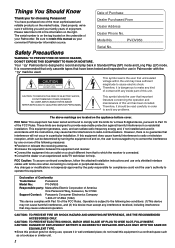
... B digital device, pursuant to Part 15 of the most sophisticated and reliable products on , the user is encouraged to try to which can radiate radio frequency energy and, if not installed and used .
Declaration of Conformity
Trade Name:
Panasonic
Model No.:
PV-DV953
Responsible party: Matsushita Electric Corporation of America
One Panasonic Way, Secaucus, NJ 07094
Support Contact...
Digital Video Camera - Page 7


... 60 To disconnect USB cable safely 62 If you no longer need software or driver (Uninstall 62 Notes 63
Others
Indications 64 Warning/Alarm Indications 66 Notes & Precautions 67 Cautions for Use 73 Explanation of Terms 76 Specifications 77 Palmcorder Accessory System 78 Palmcorder Accessory Order Form
(For USA Customers 79 Before Requesting Service (Problems and Solutions)....... 80...
Digital Video Camera - Page 8


... screen. ≥Although the screens in these Operating Instructions are accessories packaged with the Palmcorder. 1) AC Adaptor, DC Cable and AC Cable (l 14)
≥Supplies power to as Palmcorder. ≥These instructions do not cover the basic operations of the personal computer or define any terms. For this Manual, the Panasonic make digital video camera with a mere 0.01% of the Intel...
Digital Video Camera - Page 53
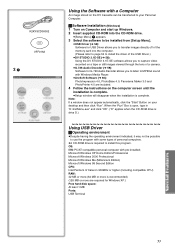
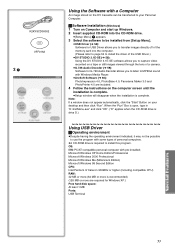
...; Operating environment
≥Despite having the operating environment indicated, it may not be installed from [Setup Menu].
≥USB Driver (l 54): Software for USB Driver allows you to transfer images directly off of the memory card into the CD-ROM drive.
≥[Setup Menu] 1 appears. 3 Select the software to be possible to use the program with some types of a camera...
Digital Video Camera - Page 54
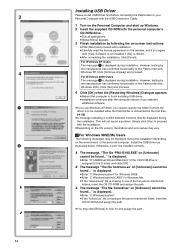
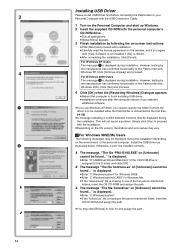
...
Installing USB Driver
Please install USB Driver first before connecting the Palmcorder to your Personal Computer with the USB Connection Cable.
1 Turn on the Personal Computer and start up Windows. 2 Insert the supplied CD-ROM into the personal computer's
CD-ROM drive.
≥Quit all applications. ≥[Setup Menu] appears.
3 Finish installation by following the on-screen instructions.
≥...
Digital Video Camera - Page 55


... Windows 2000 users:
Input "C:\WINNT\system32\drivers".
≥You may be connected.
1 Install the supplied USB Driver. 2 Insert memory card into the Palmcorder). If the message "MTDV98M1.sys is not found " is connected for the first time. Never connect the USB Connecting Cable until the USB Driver is displayed, click [OK].
3 For Windows XP users:
Input "C:\WINDOWS\system32\drivers". It...
Digital Video Camera - Page 56
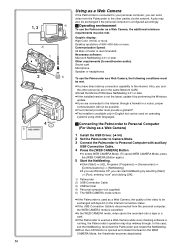
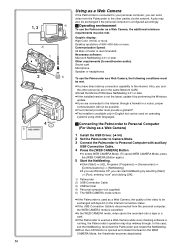
... Microsoft Windows NetMeeting 3.01 or later. ≥If the installed version is not the latest, update it by selecting [Start] >> [Run], entering "conf" and clicking [OK].
1) Palmcorder 2) USB Connection Cable 3) USB terminal 4) Personal computer (not supplied) 5) The WEB CAMERA mode screen
≥If the Palmcorder is running, the Palmcorder's operation may also be met. Graphic display: High...
Digital Video Camera - Page 62
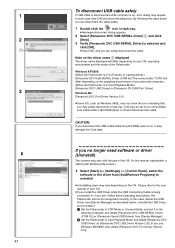
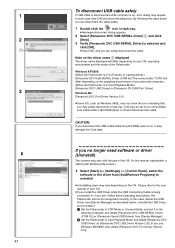
... 98SE, may not show ) Make sure Palmcorder's [ACCESS] lamp is on your OS.
≥If you install the USB Driver while the USB Connecting Cable is being connected, or if you don't follow these Operating Instructions, the Palmcorder will differ depending on , error dialog may be recognized correctly. Please refer to the user manual of your OS, operating environment and the...
Digital Video Camera - Page 63


... etc.). You may simply ignore it is connected to the Card Playback Mode, a warning message may install or uninstall this software after logging ON by setting the user name to Administrator or to a user name having equivalent authority.
ª About the SD Memory Card and MultiMediaCard
SD Memory Card The SD Memory Card (supplied) is virtually the same size as in the figure...
Digital Video Camera - Page 65
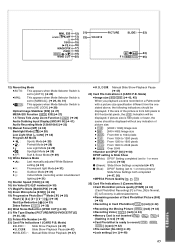
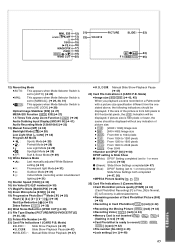
... 47)
≥SLIDE;: Slide Show Playback Pause (l 47)
≥M.SLIDE!: Manual Slide Show Playback (l 47)
≥M.SLIDE;: Manual Slide Show Playback Pause (l 47)
24) Card File Indications 2 (CARD P.B. Mode) ≥Image size [ 640 / 2048 ] (l 43, 45) When you playback a scene recorded on a Palmcorder
with a picture size specification different from 640 pixels to
800 horizontal pixels, the [ 640...
Digital Video Camera - Page 66


... detected. Pressing the PhotoShot Button with USB Cable
unconnected. NO MPEG4 DATA: There are no pictures in Card Playback Mode. Format the Memory
Card with the Palmcorder. REMOTE/
CHECK REMOTE MODE:
Wrong Remote Controller Mode has been selected. (l 13) CANNOT REC LP-MODE:
Because the original recording was
done in [DATE/TIME] on the [DISPLAY SETUP] Sub-Menu. ≥You can...
Digital Video Camera - Page 74
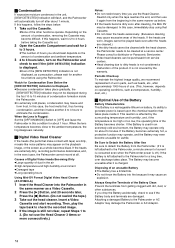
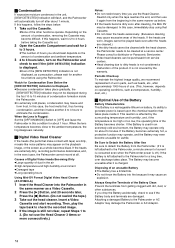
...] Indication will flash, and the Palmcorder will automatically turn on the Palmcorder and check to the Palmcorder or AC Adaptor may damage the Palmcorder or AC Adaptor.
74 Its ability to the ambient temperature, the fog disappears naturally.
ª Digital Video Head Cleaner
If the heads (the parts that takes place inside the Palmcorder. ≥In extremely cold...
Digital Video Camera - Page 77
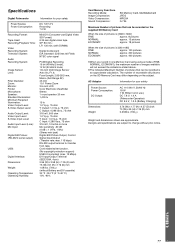
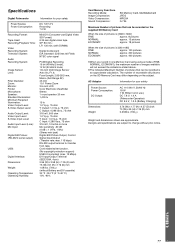
...are subject to change without Battery and DV cassette) 32 oF -104 oF (0 oC-40 oC) 10% -80%
Card Memory Functions Recording Media: Image Compression: Video Compression: Sound Compression:
SD Memory Card, MultiMediaCard JPEG MPEG4 G.726
Maximum Number of pictures that can be recorded on the subject. Specifications
Digital Palmcorder
Power Source: Power Consumption:
Recording Format:
Tape Used...
Digital Video Camera - Page 86


... 27
ªP
Palmcorder Accessory 78 PhotoShot 25 Picture Adjustment 32 Picture-in-Picture Mode 35 Playback Digital Effect Functions 39, 40 Playback Zoom 39 Portrait Mode 29 Program AE 29 Progressive Photoshot 25
ªR
Recording Check 24 Recording Pause Mode 24 Recording Speed 23 Remote Controller 12, 13 Repeat Playback 36 Review Playback 36
ªS
SD Memory Card 63 Self...
Panasonic PV-DV953 Reviews
Do you have an experience with the Panasonic PV-DV953 that you would like to share?
Earn 750 points for your review!
We have not received any reviews for Panasonic yet.
Earn 750 points for your review!
