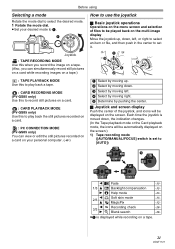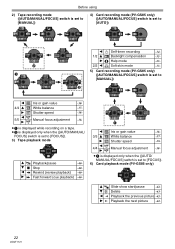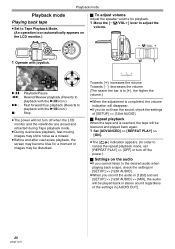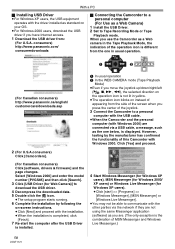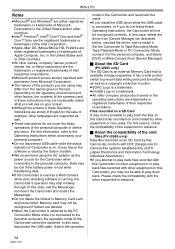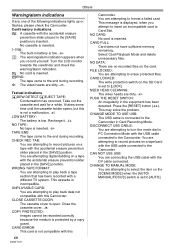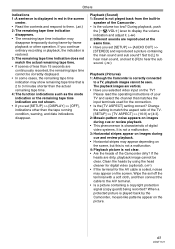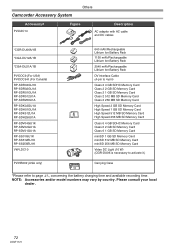Panasonic PV-GS80 - Camcorder - 680 KP Support and Manuals
Get Help and Manuals for this Panasonic item

View All Support Options Below
Free Panasonic PV-GS80 manuals!
Problems with Panasonic PV-GS80?
Ask a Question
Free Panasonic PV-GS80 manuals!
Problems with Panasonic PV-GS80?
Ask a Question
Most Recent Panasonic PV-GS80 Questions
Cable K2kc4cb00020
The AV cable of my Panasonic PV-GS80 is not working and I haven't been able to find it in any store....
The AV cable of my Panasonic PV-GS80 is not working and I haven't been able to find it in any store....
(Posted by estp35 1 year ago)
My Panasonic Model #pv-m2059 Is Locked And I Dont Have The Code. How To Unlock?
MY panasonic PV-M2059 is locked and I don't have the code. How do I unlock it and set a new 4 digit ...
MY panasonic PV-M2059 is locked and I don't have the code. How do I unlock it and set a new 4 digit ...
(Posted by clarcov08 7 years ago)
Panasonic Mv3000 Manual
(Posted by ruffyba 12 years ago)
Panasonic PV-GS80 Videos
Popular Panasonic PV-GS80 Manual Pages
Panasonic PV-GS80 Reviews
We have not received any reviews for Panasonic yet.