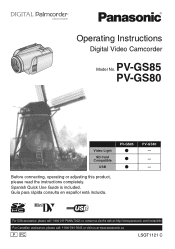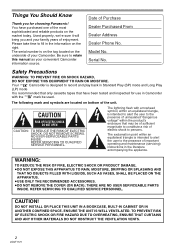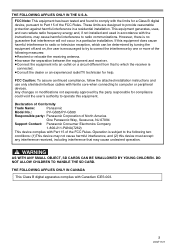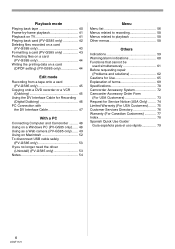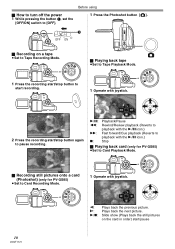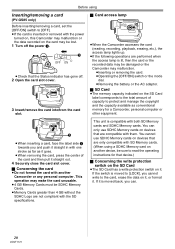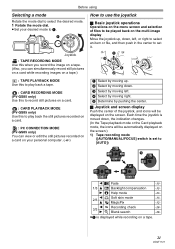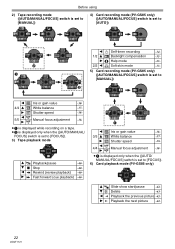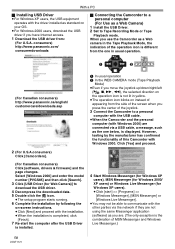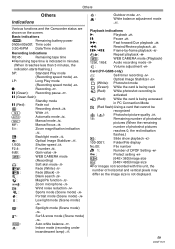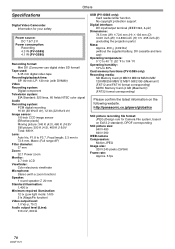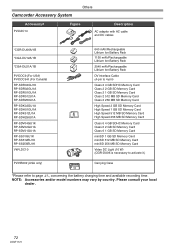Panasonic PV-GS80 Support Question
Find answers below for this question about Panasonic PV-GS80 - Camcorder - 680 KP.Need a Panasonic PV-GS80 manual? We have 1 online manual for this item!
Question posted by clarcov08 on July 7th, 2016
My Panasonic Model #pv-m2059 Is Locked And I Dont Have The Code. How To Unlock?
MY panasonic PV-M2059 is locked and I don't have the code. How do I unlock it and set a new 4 digit code?
Current Answers
Answer #1: Posted by Odin on July 8th, 2016 12:32 PM
If you mean the parental lock, see this manual page: http://bit.ly/29rGFBx. (If that's not your issue, the same manual may provide the answer--or resubmit with more particulars.)
Hope this is useful. Please don't forget to click the Accept This Answer button if you do accept it. My aim is to provide reliable helpful answers, not just a lot of them. See https://www.helpowl.com/profile/Odin.
Related Panasonic PV-GS80 Manual Pages
Similar Questions
Cable K2kc4cb00020
The AV cable of my Panasonic PV-GS80 is not working and I haven't been able to find it in any store....
The AV cable of my Panasonic PV-GS80 is not working and I haven't been able to find it in any store....
(Posted by estp35 1 year ago)
I Need A Replacement Dc Power Cable For My Panasonic Palmcorder Model Pv-l452d
(Posted by tweetyboy362002 12 years ago)
Where Is The Fuse In A Panasonic Pv-gs320
(Posted by qsqss1 12 years ago)
What Disk Does The Panasonic Palmcorder Vdr-d100 Camcorder - 680 Kp Use?
(Posted by ellemichjon 13 years ago)