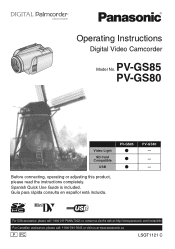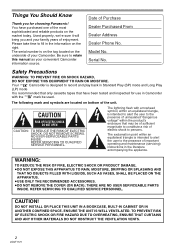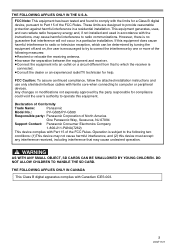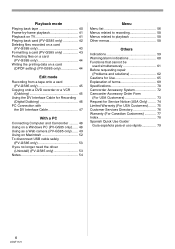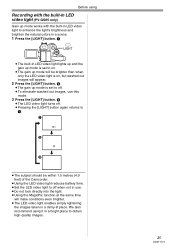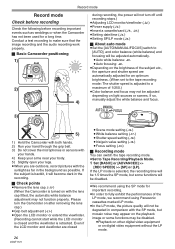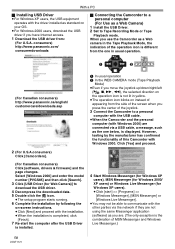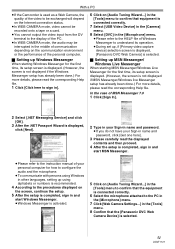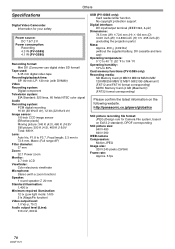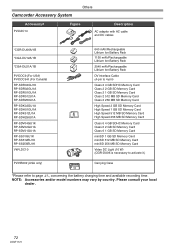Panasonic PV-GS80 Support Question
Find answers below for this question about Panasonic PV-GS80 - Camcorder - 680 KP.Need a Panasonic PV-GS80 manual? We have 1 online manual for this item!
Question posted by qsqss1 on September 19th, 2011
Where Is The Fuse In A Panasonic Pv-gs320
The person who posted this question about this Panasonic product did not include a detailed explanation. Please use the "Request More Information" button to the right if more details would help you to answer this question.
Current Answers
Related Panasonic PV-GS80 Manual Pages
Similar Questions
My Panasonic Model #pv-m2059 Is Locked And I Dont Have The Code. How To Unlock?
MY panasonic PV-M2059 is locked and I don't have the code. How do I unlock it and set a new 4 digit ...
MY panasonic PV-M2059 is locked and I don't have the code. How do I unlock it and set a new 4 digit ...
(Posted by clarcov08 7 years ago)
Need A Replacement Ac Adapter For Sdp-h60p Panasonic Video Camera
where can I find a replacement ac adapter for sdp-h60p panasonic video camera
where can I find a replacement ac adapter for sdp-h60p panasonic video camera
(Posted by angilong74 11 years ago)
What Disk Does The Panasonic Palmcorder Vdr-d100 Camcorder - 680 Kp Use?
(Posted by ellemichjon 13 years ago)