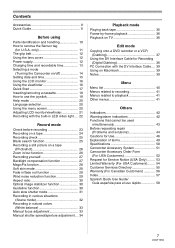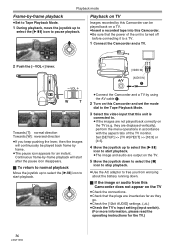Panasonic PV-GS90 Support Question
Find answers below for this question about Panasonic PV-GS90 - Camcorder - 800 KP.Need a Panasonic PV-GS90 manual? We have 1 online manual for this item!
Question posted by Pollux on September 16th, 2012
Panasonic Nv-gs90 Problem
I've got some problems transmitting images from my Panasonic NV-GS90 DV-Camcorder to my computer. I tried Firewire and USB but nothing worked. I searched the Panasonic site for driver updates but didn't find any. The cables work properly. When I plug in the cable in the Firewire-port nothing happens, although it worked fine 2 years ago. I'm desperate, what should I do?
Current Answers
Related Panasonic PV-GS90 Manual Pages
Similar Questions
Accessing A Harddisk Removed From Panasonic Sdr H40 - Camcorder - 800 Kp
Can i access the harddisk removed from a Panasonic SDR H40 - Camcorder - 800 KP with a pc
Can i access the harddisk removed from a Panasonic SDR H40 - Camcorder - 800 KP with a pc
(Posted by godsonmwijage7 1 year ago)
Panasonic 42x Ois Camcorder Reset Button
panasonic 42x ois camcorder reset button keeps going off. camcorder remains out of focus
panasonic 42x ois camcorder reset button keeps going off. camcorder remains out of focus
(Posted by marie2003 9 years ago)
Lcd Monitor Is Blank When Viewing Video.
(Posted by jbrossiclan 10 years ago)
Need A Replacement Ac Adapter For Sdp-h60p Panasonic Video Camera
where can I find a replacement ac adapter for sdp-h60p panasonic video camera
where can I find a replacement ac adapter for sdp-h60p panasonic video camera
(Posted by angilong74 11 years ago)