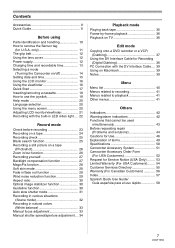Panasonic PV-GS90 Support Question
Find answers below for this question about Panasonic PV-GS90 - Camcorder - 800 KP.Need a Panasonic PV-GS90 manual? We have 1 online manual for this item!
Question posted by jbrossiclan on May 21st, 2013
Lcd Monitor Is Blank When Viewing Video.
The person who posted this question about this Panasonic product did not include a detailed explanation. Please use the "Request More Information" button to the right if more details would help you to answer this question.
Current Answers
Related Panasonic PV-GS90 Manual Pages
Similar Questions
Accessing A Harddisk Removed From Panasonic Sdr H40 - Camcorder - 800 Kp
Can i access the harddisk removed from a Panasonic SDR H40 - Camcorder - 800 KP with a pc
Can i access the harddisk removed from a Panasonic SDR H40 - Camcorder - 800 KP with a pc
(Posted by godsonmwijage7 1 year ago)
Which Cable Is Needed For This Camcorder To View Videos Over The Smart Tv?
(Posted by philiptanner 2 years ago)
Panasonic 42x Ois Camcorder Reset Button
panasonic 42x ois camcorder reset button keeps going off. camcorder remains out of focus
panasonic 42x ois camcorder reset button keeps going off. camcorder remains out of focus
(Posted by marie2003 9 years ago)
Lcd Monitor Not Working
My lcd monitor does not work when i turn the camcorder on. At first it only worked when I flipped th...
My lcd monitor does not work when i turn the camcorder on. At first it only worked when I flipped th...
(Posted by mleftfield 12 years ago)