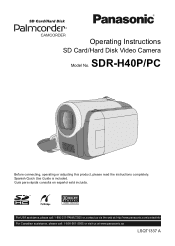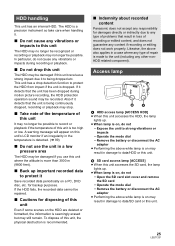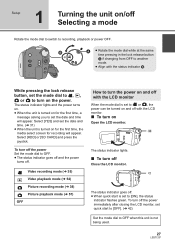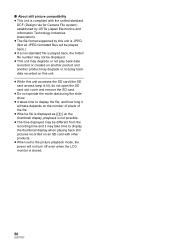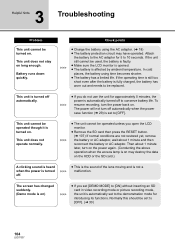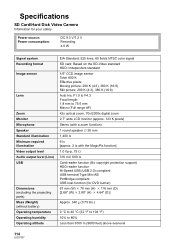Panasonic SDRH40P Support Question
Find answers below for this question about Panasonic SDRH40P - SD VIDEO CAMERA.Need a Panasonic SDRH40P manual? We have 1 online manual for this item!
Question posted by mleftfield on December 27th, 2011
Lcd Monitor Not Working
My lcd monitor does not work when i turn the camcorder on. At first it only worked when I flipped the LCD monitor around. Now it's not working at all.
Current Answers
Related Panasonic SDRH40P Manual Pages
Similar Questions
2nd Video File Created On Long Recording Is Corrupted
I use a 16 GB SD card of same type as original 8GB card provided wiith camera when purchased. I set ...
I use a 16 GB SD card of same type as original 8GB card provided wiith camera when purchased. I set ...
(Posted by ve4per 7 years ago)
Lcd Monitor Is Blank When Viewing Video.
(Posted by jbrossiclan 10 years ago)
When Using Lcd Monitor As Vcr, Only Getting Audio Without Picture.
What Are Possible Solutions. Purchased At Circuit City July 2000.
What Are Possible Solutions. Purchased At Circuit City July 2000.
(Posted by KENJEKEN 11 years ago)
Need A Replacement Ac Adapter For Sdp-h60p Panasonic Video Camera
where can I find a replacement ac adapter for sdp-h60p panasonic video camera
where can I find a replacement ac adapter for sdp-h60p panasonic video camera
(Posted by angilong74 11 years ago)
Lcd Monitor Is Not Working
The monitor faded an dis now black. Can I fix or replace the monitor?
The monitor faded an dis now black. Can I fix or replace the monitor?
(Posted by Howardr675 12 years ago)