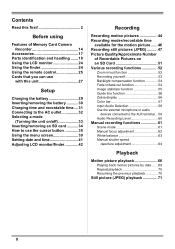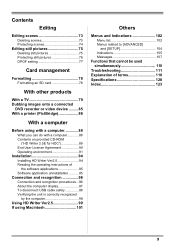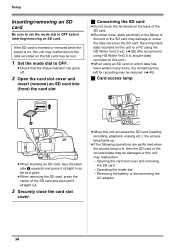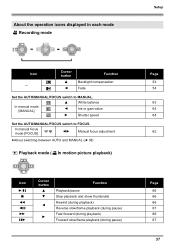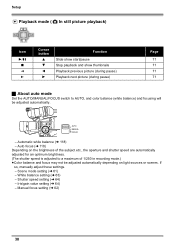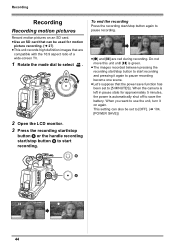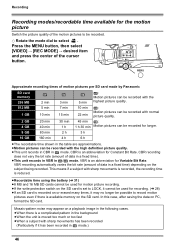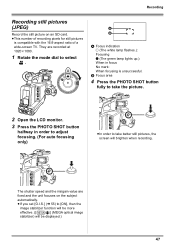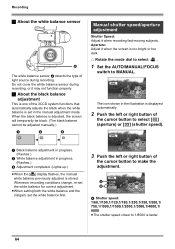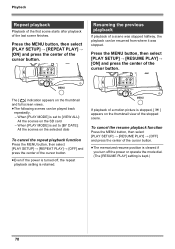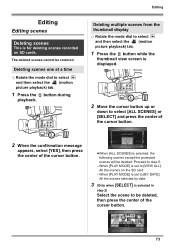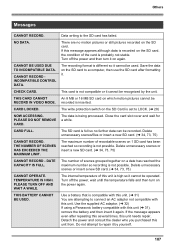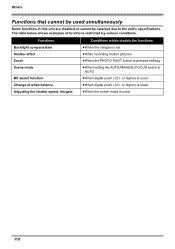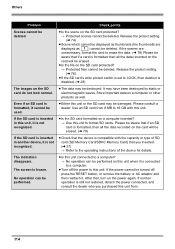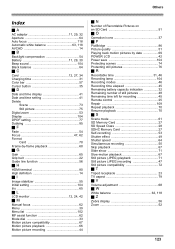Panasonic AG-HMC70 Support Question
Find answers below for this question about Panasonic AG-HMC70 - AVCHD 3CCD Flash Memory Professional Camcorder.Need a Panasonic AG-HMC70 manual? We have 1 online manual for this item!
Question posted by ve4per on August 24th, 2016
2nd Video File Created On Long Recording Is Corrupted
I use a 16 GB SD card of same type as original 8GB card provided wiith camera when purchased. I set the camera up and set the basic focus and white balance and record a short clip. I stop recording and shut off power to the camera. Just before the show starts I turn on camera and begin recording. It records for 2 to 3 hours and creates a series of approx 2GB mts files. The first file of the show, which is actually the 2nd file on the card continues and records and when viewed in a file manager view appears to be created and named normally about 2 GB long. when I drag and drop it from the card to the pc it hangs up. If I try to play it directly in a video player it generates a error message and won't play. the 1st and all subsequent files on the card play and copy normally. If I just start with a clean formatted card and record continuously it works normally. It appears the workaround is to put in one card and do the setup and white bal then remove that card after shutting down and inserting a new card and initialize it then record the show. But if white bal is manual it is lost. any firmware updates to compensate for such a situation available?
Current Answers
Answer #1: Posted by zzed41 on August 25th, 2016 9:54 AM
Hi! This sounds like a problem with the SD card. Please check the speed rating of your 16GB card, it might be the issue. Also try to use other cards, if the problem cannot be replicated then it is indeed the card. Otherwise please report back so we can assist you further.
Hope this helps! If it does, please click on the Accept Answer button. I will greatly appreciate it! :)
Related Panasonic AG-HMC70 Manual Pages
Similar Questions
Video Camera Keeps Saying To Check The Sd Card Every Time I Put It In How Can I
I put the sd card in and it will say check card...does a panasonic dvd camera need a specific sd car...
I put the sd card in and it will say check card...does a panasonic dvd camera need a specific sd car...
(Posted by dallasdutcher918 8 years ago)
How Long Can I Record Without A Sd Card. How Long Will The Battery Last?
(Posted by llfritzsche 8 years ago)
How To Set The Custom White Balance On My Lumix Dmc-zs19
(Posted by jusspyc 9 years ago)
Can't Find Video Files On Panasonic Lumix Dmc-zs19 Sd Card
(Posted by moonmypsm 10 years ago)
Can not log into menu
I can not login The Menu I can not Change The Recording Format That Do In My Camera! Not Responding...
I can not login The Menu I can not Change The Recording Format That Do In My Camera! Not Responding...
(Posted by tecnovisionestudios 11 years ago)