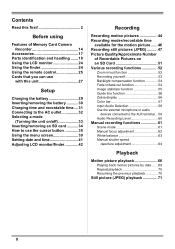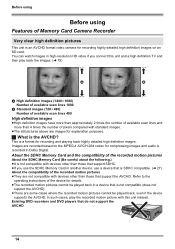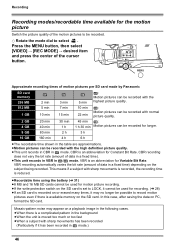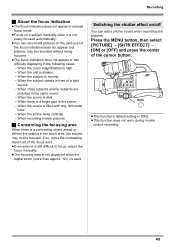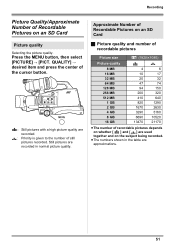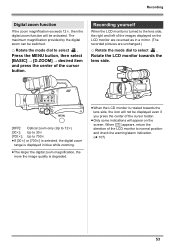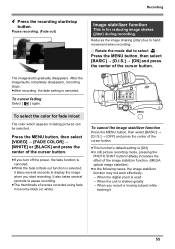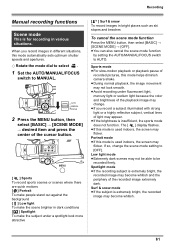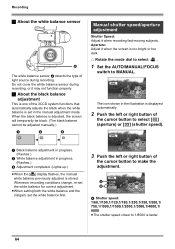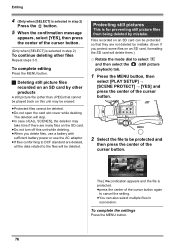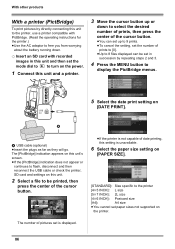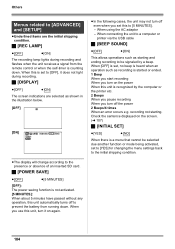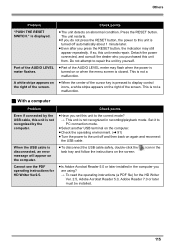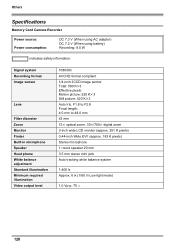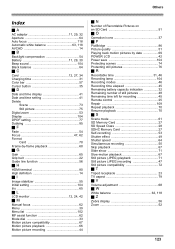Panasonic AG-HMC70 Support Question
Find answers below for this question about Panasonic AG-HMC70 - AVCHD 3CCD Flash Memory Professional Camcorder.Need a Panasonic AG-HMC70 manual? We have 1 online manual for this item!
Question posted by tecnovisionestudios on April 25th, 2013
Can not log into menu
I can not login The Menu
I can not Change The Recording Format That Do In My Camera! Not Responding The Shift Buttons. Only When Activity A Menu Of Pictures. only
Current Answers
Related Panasonic AG-HMC70 Manual Pages
Similar Questions
Battery For Panasonic Ag-hpx370
What battery can I buy for a panasonic ag-HPX370? Can I use the Anton Bauer Titon 90 V-Mount? Please...
What battery can I buy for a panasonic ag-HPX370? Can I use the Anton Bauer Titon 90 V-Mount? Please...
(Posted by lapazangel 1 year ago)
I Have A Panasonic Aj-d610wap Camera Can A Remote Be Used On This Camera
I would like o use this camera on a mount on the wall of our church and work it by remote control Fo...
I would like o use this camera on a mount on the wall of our church and work it by remote control Fo...
(Posted by rdwil 10 years ago)
Flashing 'reset' Message
how do i correct the flashing reset mesage on the panasonic ag-dvc7 camera screen? I pressed the res...
how do i correct the flashing reset mesage on the panasonic ag-dvc7 camera screen? I pressed the res...
(Posted by Anonymous-109048 10 years ago)
How Much This Price And How Is This Cramera
(Posted by venkateshsydney 11 years ago)
3ccd Leica Dicomar Pv-gs300 Video Camara Manual
I NEED TO FIND THE 3CCD LEICA DICOMAR PV-GS300 VIDEO CAMARA MANUAL TO FREE DOWNLOAD
I NEED TO FIND THE 3CCD LEICA DICOMAR PV-GS300 VIDEO CAMARA MANUAL TO FREE DOWNLOAD
(Posted by adriana 12 years ago)