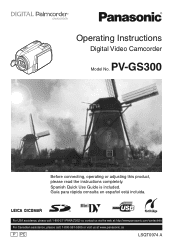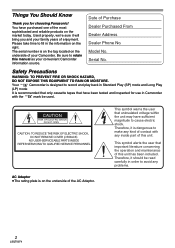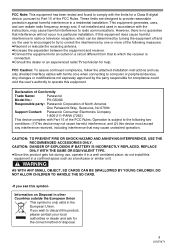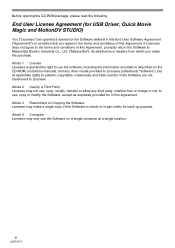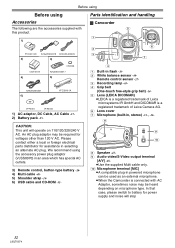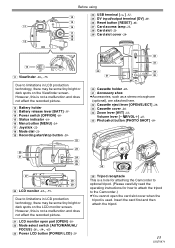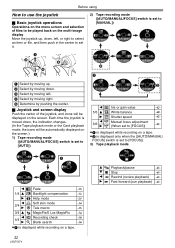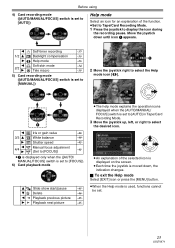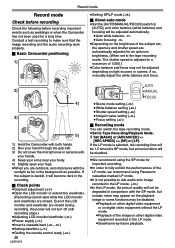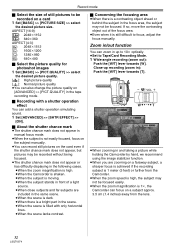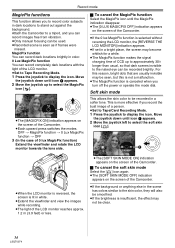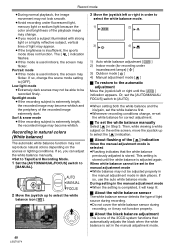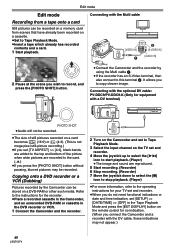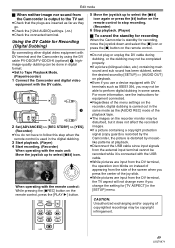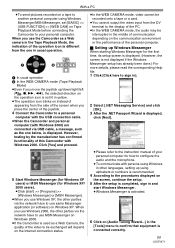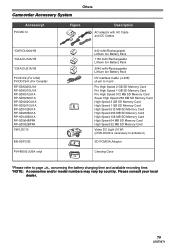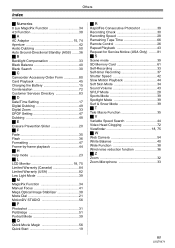Panasonic PV GS300 Support Question
Find answers below for this question about Panasonic PV GS300 - 3.1MP 3CCD MiniDV Camcorder.Need a Panasonic PV GS300 manual? We have 1 online manual for this item!
Question posted by adriana on June 26th, 2011
3ccd Leica Dicomar Pv-gs300 Video Camara Manual
I NEED TO FIND THE 3CCD LEICA DICOMAR PV-GS300 VIDEO CAMARA MANUAL TO FREE DOWNLOAD
Current Answers
Answer #1: Posted by kcmjr on June 27th, 2011 12:26 PM
Grab a copy here: http://www.helpowl.com/manuals/Panasonic/PVGS300/48791
Licenses & Certifications: Microsoft, Cisco, VMware, Novell, FCC RF & Amateur Radio licensed.
Related Panasonic PV GS300 Manual Pages
Similar Questions
Software Download For Macbook
I need the software download for MacBook to transfer video
I need the software download for MacBook to transfer video
(Posted by zeldadawn 1 year ago)
Panasonic Leica Dicomar 3ccd How To Play On Tv Manual
(Posted by gupwynde 9 years ago)
How Much Do Cost Panasonic Leica Dicomar Pv-gs300
(Posted by Chardbro 9 years ago)
Panasonic Pv-gs300 To Mac
Cannot transfer video from the Panasonic PV-GS300 to iMOVIE 11. HELP!
Cannot transfer video from the Panasonic PV-GS300 to iMOVIE 11. HELP!
(Posted by timebndt 11 years ago)
Panasonic Camcorder Pv-gs300 To Windows 7
Is there anyway to upload video from my Panasonic pv-gs300 camcorder to my HP Windows 7 64-bit Deskt...
Is there anyway to upload video from my Panasonic pv-gs300 camcorder to my HP Windows 7 64-bit Deskt...
(Posted by bobnjudymitchell 12 years ago)