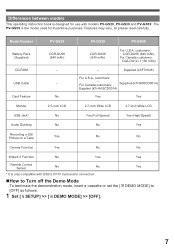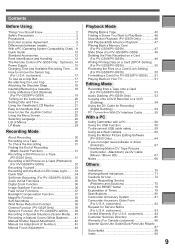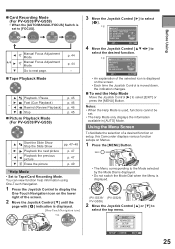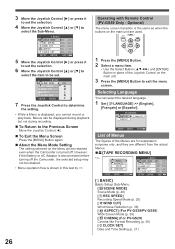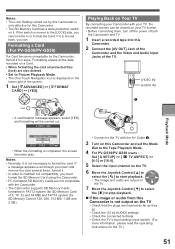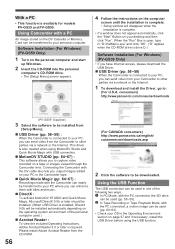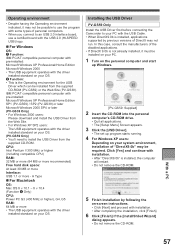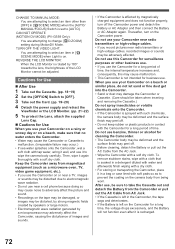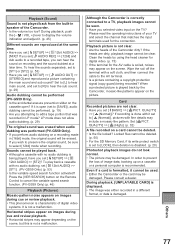Panasonic PV-GS29 - MiniDV Camcorder With 30x Optical Zoom Support and Manuals
Get Help and Manuals for this Panasonic item

View All Support Options Below
Free Panasonic PV-GS29 manuals!
Problems with Panasonic PV-GS29?
Ask a Question
Free Panasonic PV-GS29 manuals!
Problems with Panasonic PV-GS29?
Ask a Question
Most Recent Panasonic PV-GS29 Questions
Software Download For Macbook
I need the software download for MacBook to transfer video
I need the software download for MacBook to transfer video
(Posted by zeldadawn 1 year ago)
Where Can I Get A New Cord That Displays The Video Onto My Tv
mini camcorder works fine have had it since 2006
mini camcorder works fine have had it since 2006
(Posted by Sharitebbetts 2 years ago)
Where Is The Reset Button On A Panasonic 3ccd?
(Posted by katedgreat 12 years ago)
Tape Will Not Eject
my panasonic pv-gs29 video camera decided to freeze up on me. it tells me to press the reset button,...
my panasonic pv-gs29 video camera decided to freeze up on me. it tells me to press the reset button,...
(Posted by cwarfel1 12 years ago)
Popular Panasonic PV-GS29 Manual Pages
Panasonic PV-GS29 Reviews
We have not received any reviews for Panasonic yet.