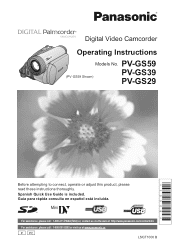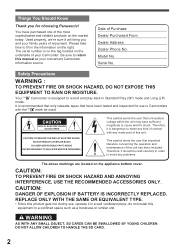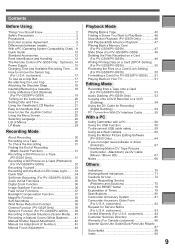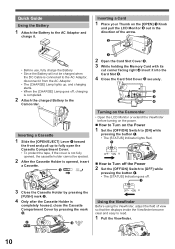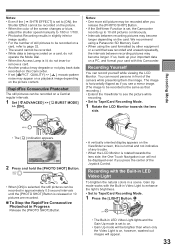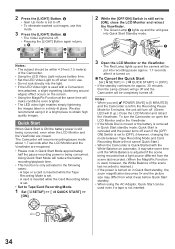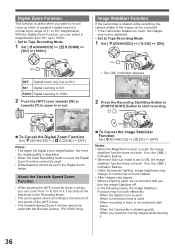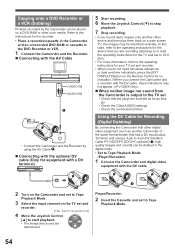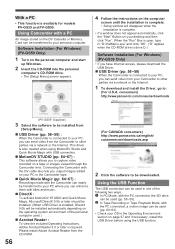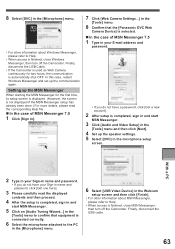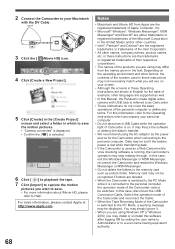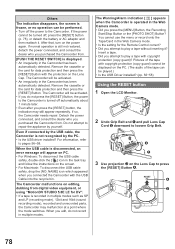Panasonic PV-GS29 Support Question
Find answers below for this question about Panasonic PV-GS29 - MiniDV Camcorder With 30x Optical Zoom.Need a Panasonic PV-GS29 manual? We have 1 online manual for this item!
Question posted by katedgreat on March 12th, 2012
Where Is The Reset Button On A Panasonic 3ccd?
The person who posted this question about this Panasonic product did not include a detailed explanation. Please use the "Request More Information" button to the right if more details would help you to answer this question.
Current Answers
Related Panasonic PV-GS29 Manual Pages
Similar Questions
Software Download For Macbook
I need the software download for MacBook to transfer video
I need the software download for MacBook to transfer video
(Posted by zeldadawn 1 year ago)
Panasonic 42x Ois Camcorder Reset Button
panasonic 42x ois camcorder reset button keeps going off. camcorder remains out of focus
panasonic 42x ois camcorder reset button keeps going off. camcorder remains out of focus
(Posted by marie2003 9 years ago)
Panasonic Pv-gs320 3.1mp 3ccd Camcorder Is Saying To Press The Reset Button?
I go to turn my camera on but it told to press the reset button and I did. But then It told me to pr...
I go to turn my camera on but it told to press the reset button and I did. But then It told me to pr...
(Posted by mschaffer1998 10 years ago)
Tape Will Not Eject
my panasonic pv-gs29 video camera decided to freeze up on me. it tells me to press the reset button,...
my panasonic pv-gs29 video camera decided to freeze up on me. it tells me to press the reset button,...
(Posted by cwarfel1 12 years ago)