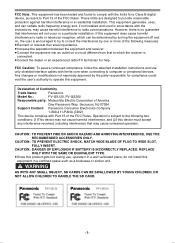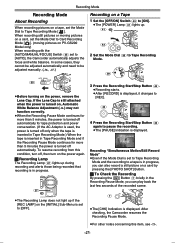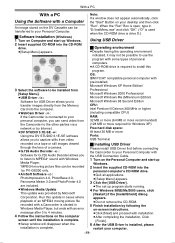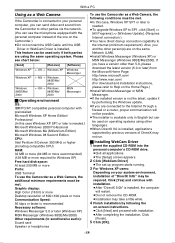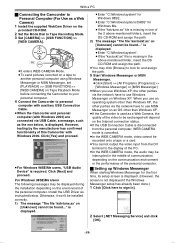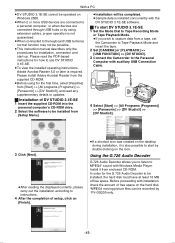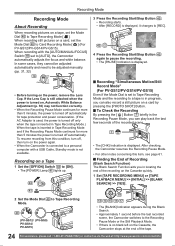Panasonic PV GS12 - Digital Palmcorder MultiCam Camcorder Support and Manuals
Get Help and Manuals for this Panasonic item

View All Support Options Below
Free Panasonic PV GS12 manuals!
Problems with Panasonic PV GS12?
Ask a Question
Free Panasonic PV GS12 manuals!
Problems with Panasonic PV GS12?
Ask a Question
Most Recent Panasonic PV GS12 Questions
I Do Not Have The Software Anymore And I Want To View On My Computer. Is That Po
I Do Not Have The Software Anymore And I Want To View On My Computer. Is That Possible?
I Do Not Have The Software Anymore And I Want To View On My Computer. Is That Possible?
(Posted by whatsup21 8 years ago)
It Keeps Saying Press The Reset Button
when Ever I turn on my Panasonic pv-gs12 it says press the reset button so I press it and after 3 se...
when Ever I turn on my Panasonic pv-gs12 it says press the reset button so I press it and after 3 se...
(Posted by Tonyrules36 8 years ago)
Where Is The Reset Switch?
(Posted by danscrazybro 9 years ago)
Panasonic PV GS12 Videos
Popular Panasonic PV GS12 Manual Pages
Panasonic PV GS12 Reviews
We have not received any reviews for Panasonic yet.