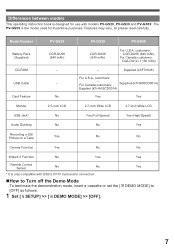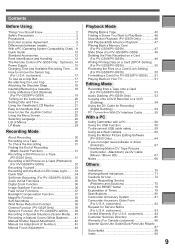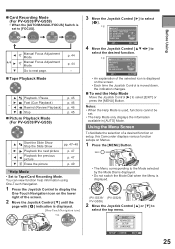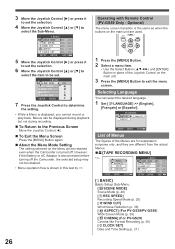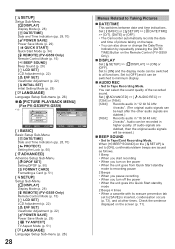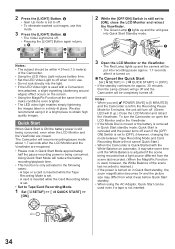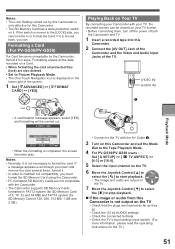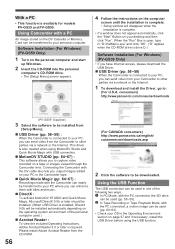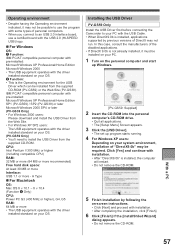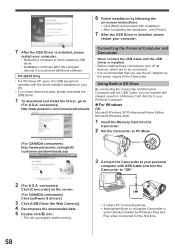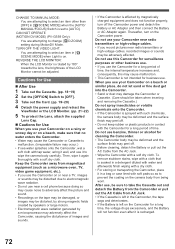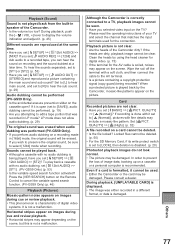Panasonic PV GS39 - Palmcorder Multicam Camcorder Support and Manuals
Get Help and Manuals for this Panasonic item

View All Support Options Below
Free Panasonic PV GS39 manuals!
Problems with Panasonic PV GS39?
Ask a Question
Free Panasonic PV GS39 manuals!
Problems with Panasonic PV GS39?
Ask a Question
Most Recent Panasonic PV GS39 Questions
Where Can I Download A Driver For My Imac. Pv-39 Camcorder.
Where can I download a driver for my iMac so it recognizes my panasonic PV-GS39 DIGITAL VIDEO CAMERA...
Where can I download a driver for my iMac so it recognizes my panasonic PV-GS39 DIGITAL VIDEO CAMERA...
(Posted by palmatsbny 3 years ago)
How To Change Date And Time On Pv-gs39 Camrecorder
(Posted by urdesai505 11 years ago)
Where Can I Get A Cd Rom Disk? So I Can Install On Computer
(Posted by mtsunup 11 years ago)
Can Video From This Camera Be Downloaded To A Windows 7 Operating System?
(Posted by bryanken 11 years ago)
Upload Videos To Pc
how do i upload a video off of a panasonic pv-gs39 to my pc
how do i upload a video off of a panasonic pv-gs39 to my pc
(Posted by jbrock1407 11 years ago)
Panasonic PV GS39 Videos
Popular Panasonic PV GS39 Manual Pages
Panasonic PV GS39 Reviews
We have not received any reviews for Panasonic yet.