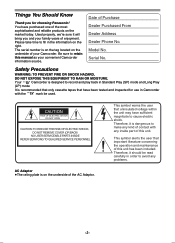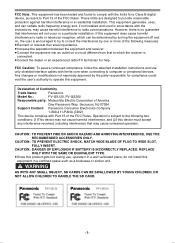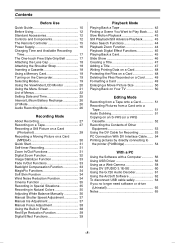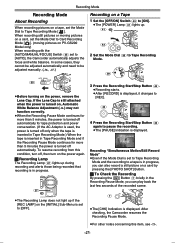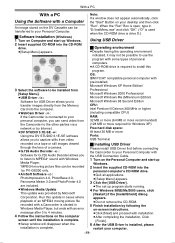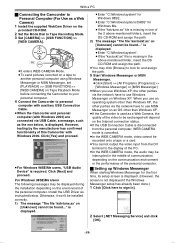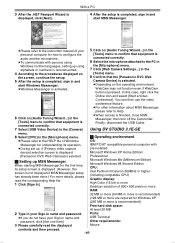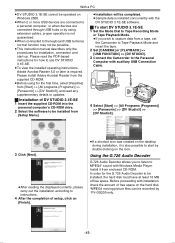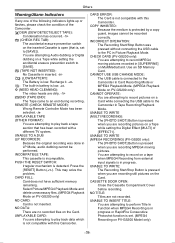Panasonic PV GS120 - 3CCD MiniDV Camcorder Support and Manuals
Get Help and Manuals for this Panasonic item

View All Support Options Below
Free Panasonic PV GS120 manuals!
Problems with Panasonic PV GS120?
Ask a Question
Free Panasonic PV GS120 manuals!
Problems with Panasonic PV GS120?
Ask a Question
Most Recent Panasonic PV GS120 Questions
Could I Get A Software Disk Or Download For The Pv-gs120?
(Posted by crankylois 3 years ago)
Where Is The Reset Button Ona Panasonic Pv-gs120
(Posted by tmFehnst 9 years ago)
What Microphone Will Work With Panasonic Pv-gs120
(Posted by FerDick 10 years ago)
I Need Software For My Camcorder 3ccd Nv-gs120
I LOST MY DISC SOFTWARE FOR MY 3ccd camcorder panasonic NV-GS120. I nedd urgently. please can you se...
I LOST MY DISC SOFTWARE FOR MY 3ccd camcorder panasonic NV-GS120. I nedd urgently. please can you se...
(Posted by mesachalim 10 years ago)
I Need Soft Ware For My 3ccd Panasonic Nv-gs120
Hello please help me. how can i download free software for my Panasonic PV GS120 - 3CCD MiniDV
Hello please help me. how can i download free software for my Panasonic PV GS120 - 3CCD MiniDV
(Posted by mesachalim 10 years ago)
Panasonic PV GS120 Videos
Popular Panasonic PV GS120 Manual Pages
Panasonic PV GS120 Reviews
We have not received any reviews for Panasonic yet.