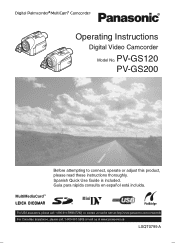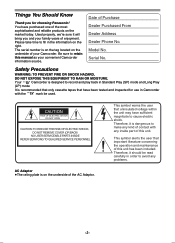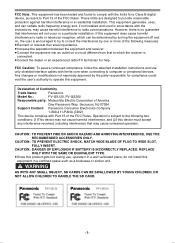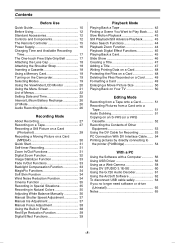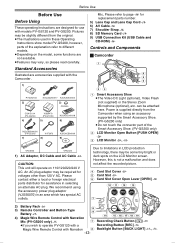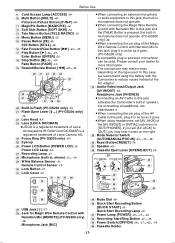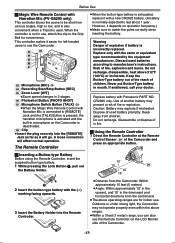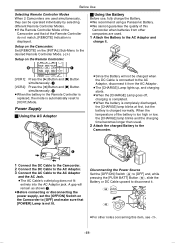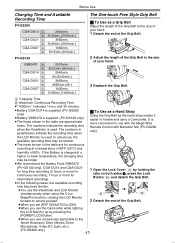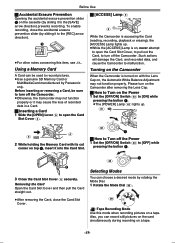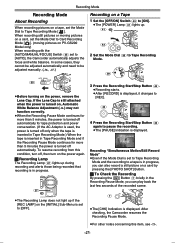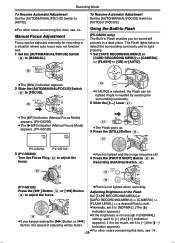Panasonic PV GS120 Support Question
Find answers below for this question about Panasonic PV GS120 - 3CCD MiniDV Camcorder.Need a Panasonic PV GS120 manual? We have 1 online manual for this item!
Question posted by mesachalim on October 30th, 2013
I Need Soft Ware For My 3ccd Panasonic Nv-gs120
Hello please help me. how can i download free software for my Panasonic PV GS120 - 3CCD MiniDV
Current Answers
Answer #1: Posted by TechSupport101 on October 30th, 2013 2:34 AM
Hi, it is said that it is removed from the net by Panasonic but you can still order the replacement disc from them directly.
Related Panasonic PV GS120 Manual Pages
Similar Questions
I Need Software For My Camcorder 3ccd Nv-gs120
I LOST MY DISC SOFTWARE FOR MY 3ccd camcorder panasonic NV-GS120. I nedd urgently. please can you se...
I LOST MY DISC SOFTWARE FOR MY 3ccd camcorder panasonic NV-GS120. I nedd urgently. please can you se...
(Posted by mesachalim 10 years ago)
Looking To Download The Soft Ware For My Panasonic Nv Gs35 Thanks
(Posted by noellajones 10 years ago)
What Cables/software Are Needed To Use My Transfer Video To Mac From Camcorder?
I have a PV GS 120 that I've used with a PC for years using a fire wire. Now I have a Mac and do not...
I have a PV GS 120 that I've used with a PC for years using a fire wire. Now I have a Mac and do not...
(Posted by marcia2u 11 years ago)
Need A Replacement Ac Adapter For Sdp-h60p Panasonic Video Camera
where can I find a replacement ac adapter for sdp-h60p panasonic video camera
where can I find a replacement ac adapter for sdp-h60p panasonic video camera
(Posted by angilong74 11 years ago)
Driver For Panasonic Nv-gs120 Using Windows 7 Os
hello, where can i download a driver for this camcorder that is compatible with windows 7? cheers
hello, where can i download a driver for this camcorder that is compatible with windows 7? cheers
(Posted by cglenn55148 11 years ago)